INTRODUCTION
At the bottom of the Schedule page are the BUDGET / HOURS / COST cells. The budget row allows you to set the amount you do not want to exceed for each day of the week which is based on the pay rates of each staff member. This information can be hidden at any time by clicking the QUICK STATS button.
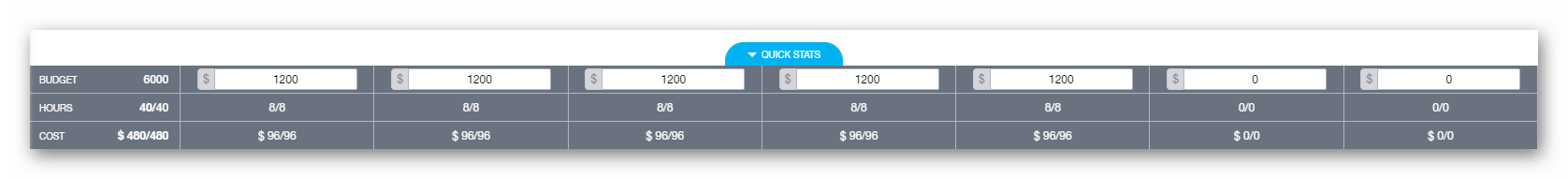
SETUP
First, we would need to enable schedule budgeting, by navigating to Settings, Schedule, Preferences, checking "Enable schedule budgeting to limit the labor cost per day", and pressing Save.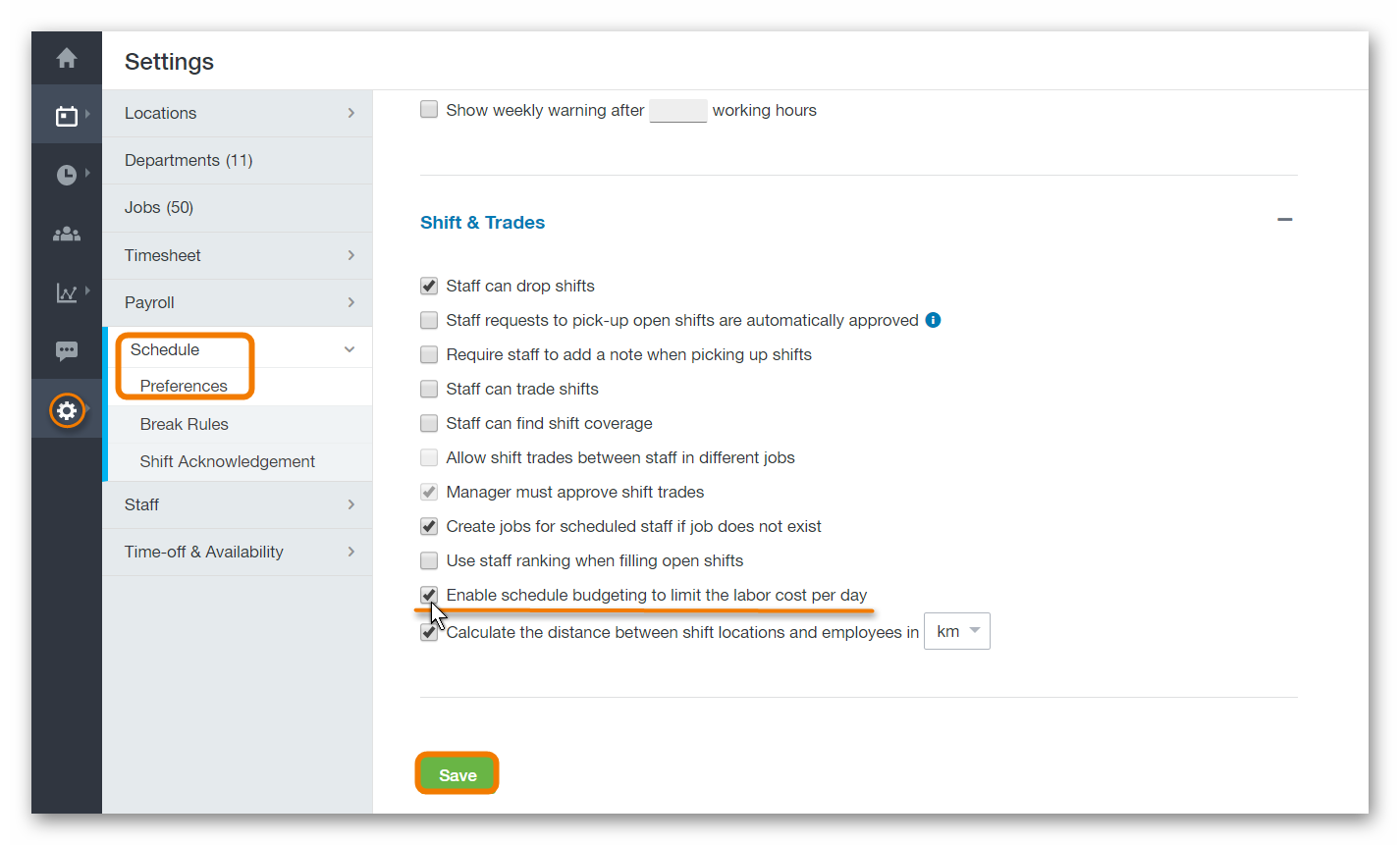
By default, the budget row is always visible, and editable by Admin level users. However, other User Roles are able to view / edit the budget row as well. In order to allow other User Roles the ability to do so, you will need to follow the steps below:
- Hover over the Settings tab (gear icon).
- Click the Staff button.
- Click the Roles button.
- Select a User Role.
- Enable the Set Schedule Budget option (under Scheduling).
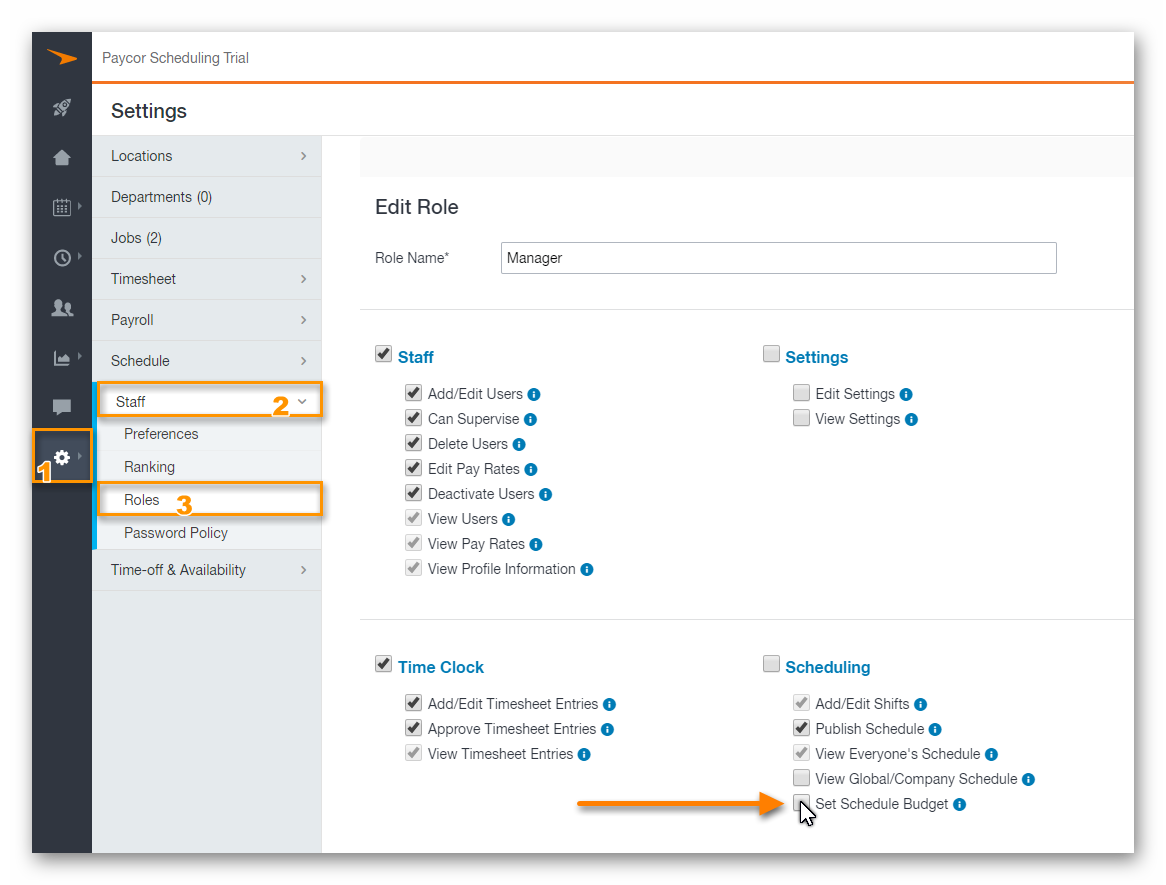
FUNCTIONALITY
The budget for each day can be adjusted by entering a value into the fields, or by clicking the up / down arrows on the right side of each field. Once a value is entered, the overall budget for the week, found on the far left side of the budget row, will automatically calculate.
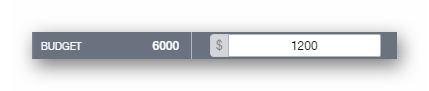
If there are already shifts created, and the budget is less than the current cost, the value will not be accepted. This will be indicated by the field being highlighted in red, and an error icon being displayed.
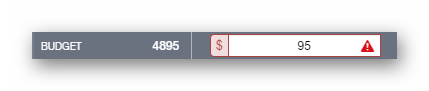
If the budget is set, and a new shift is created that will exceed the budget, a warning is displayed. This warning can be ignored. If this warning is ignored, the budget field for the shift in question will be highlighted in red, and an error icon will be displayed.
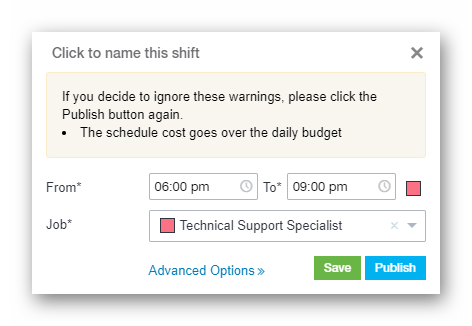
__________________________________________________________________________________

We want to hear about your great ideas. If you have a feature request, enhancement suggestion, or improvement, let us know by submitting them to to our Ideas page. Your submission can receive votes from other Paycor Scheduling users, or you can vote on ideas yourself. Simply click the ADD A NEW IDEA button below to check it out.
Cheers!

