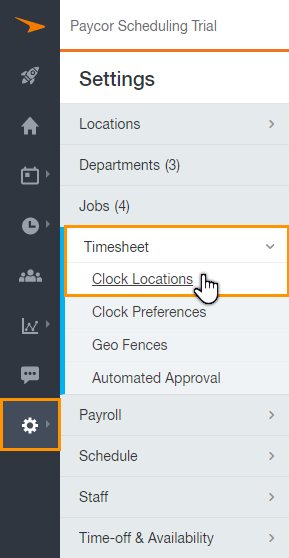
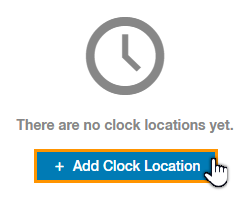
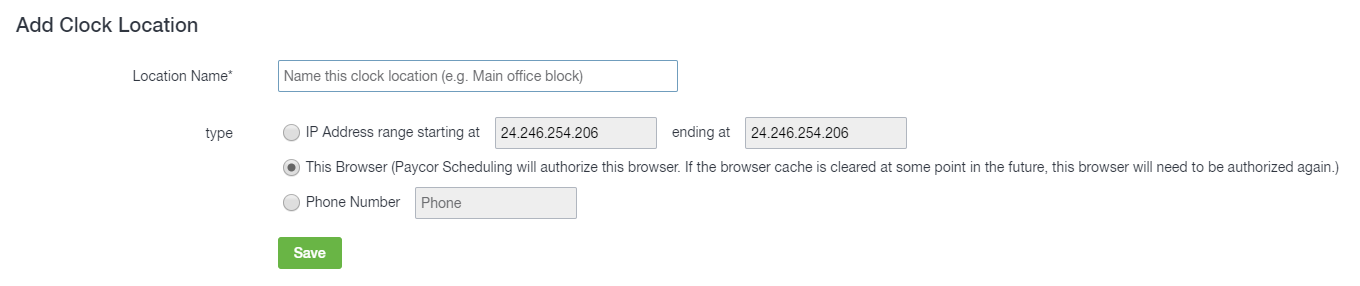
-
IP Address Range
- This Type will allow you to define the IP Address Range of the Clock Location. If staff members are attempting to clock in / clock out outside of the range defined, they will be presented with an error message.
For more information on your IP Address, IP Address Range, and networking in general, please consult with an IT professional. They'll be able to assist you further.
-
This Browser
- This Type will only allow staff members to successfully clock in / clock out when doing so via the computer, and browser, where the Clock Location is being created. This will save a cookie to the browser, and as long as said cookie is present, this Type will continue to work.
If you ever need to clear the cookies / cache of the browser that this Clock Location is saved to, keep in mind that the cookie mentioned prior will be deleted, and you will be required to recreate the Clock Location.
-
Phone Number
- This Type will allow staff members to clock in / clock out using Text Message / SMS, and / or Phone Call / Call in, but only if the number has been added to the Clock Locations list.
Finally, within the Settings, under Timesheet - Clock Preferences, there's an option that will need to be enabled to ensure that Clock Locations are mandatory for clocking in / clocking out purposes.
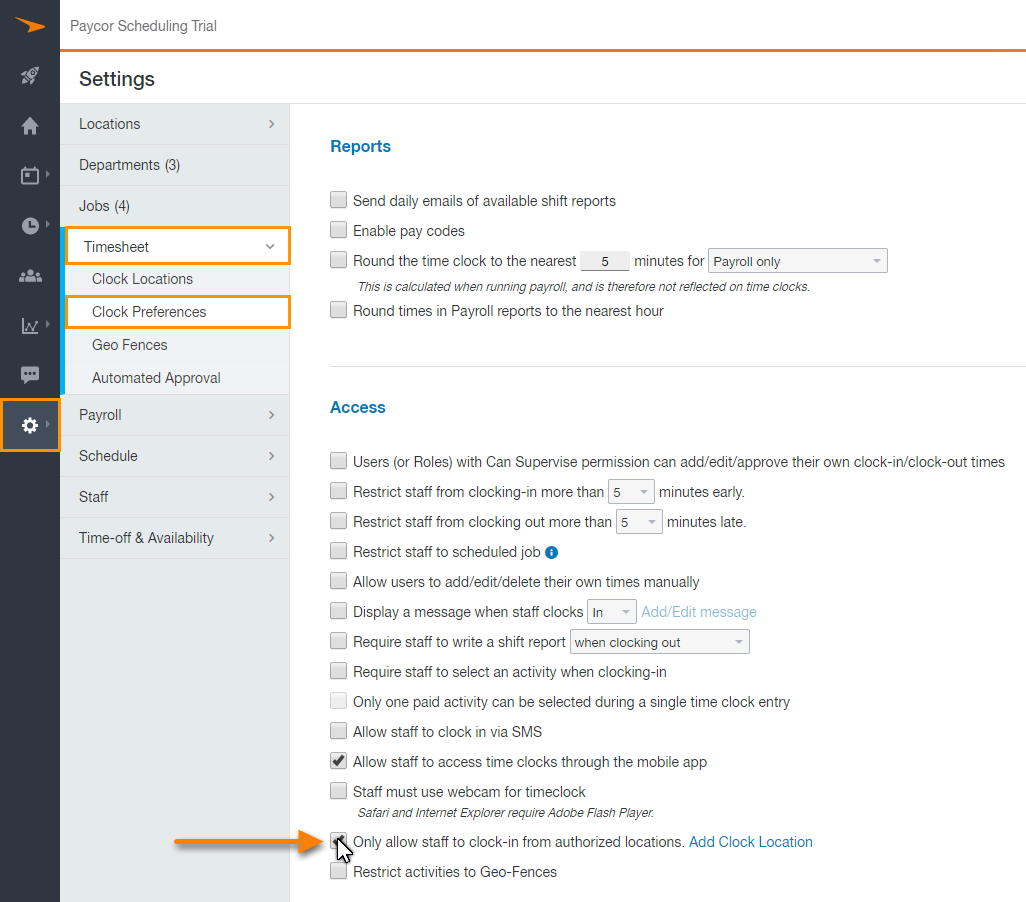
__________________________________________________________________________________

We want to hear about your great ideas. If you have a feature request, enhancement suggestion, or improvement, let us know by submitting them to to our Ideas page. Your submission can receive votes from other Paycor Scheduling users, or you can vote on ideas yourself. Simply click the ADD A NEW IDEA button below to check it out.
Cheers!

