Included with any of our Time Tracking modules, the SMS Time Clock feature enables you, and your staff members, to clock in / clock out via your mobile phone. This feature is mostly applicable to users who do not wish to use a mobile application, or a web browser, but rather wish for something simpler, like text messaging. Furthermore, this method does not require a data connection as long as you have mobile service. To enable the SMS Time Clock feature, there are a couple of steps we must go through first. Firstly, the global setting must be enabled, then it must be enabled for individual staff members. To enable the global feature, please navigate to the Settings (gear icon) - Timesheet - Clock Preferences page, enable the Allow Staff To Clock In Via SMS option, and click the Save button.
Please note that once this option has been enabled, you'll be required to refresh the page in order for the changes to take effect.
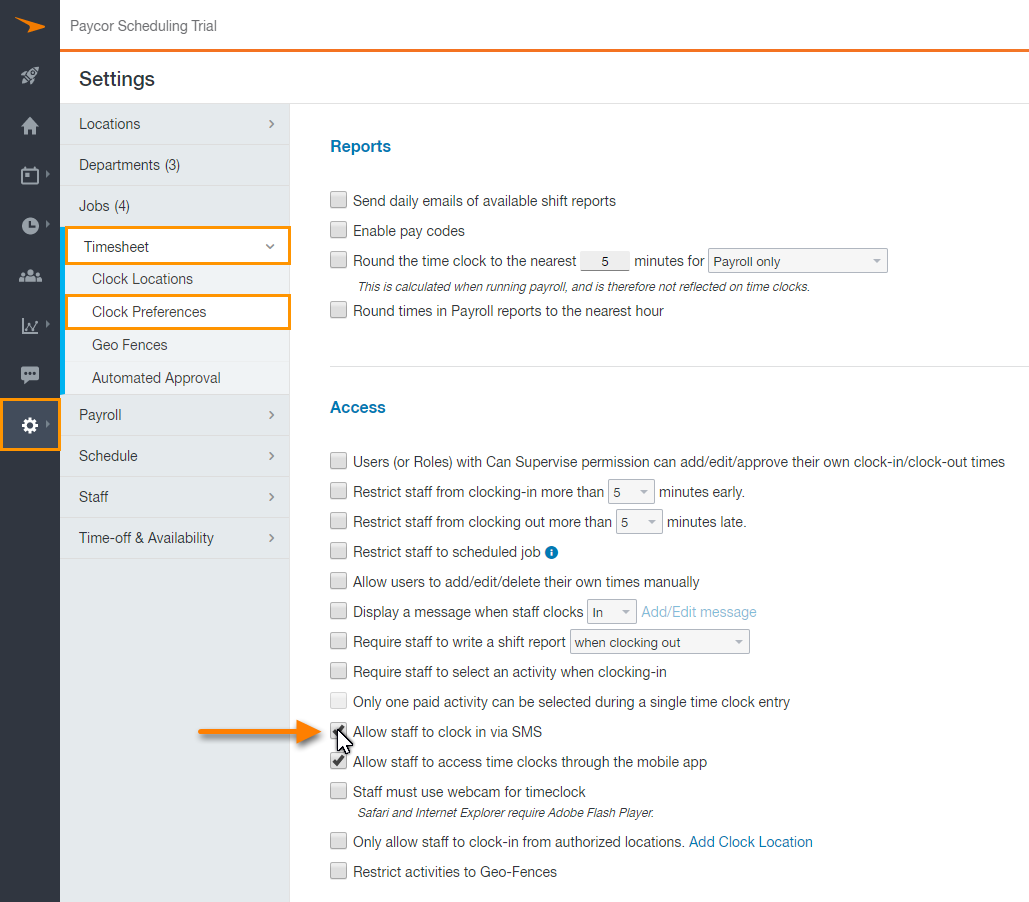
Next, the setting must be enabled for individual staff members. To do this, navigate to the Staff page, and select a staff member.
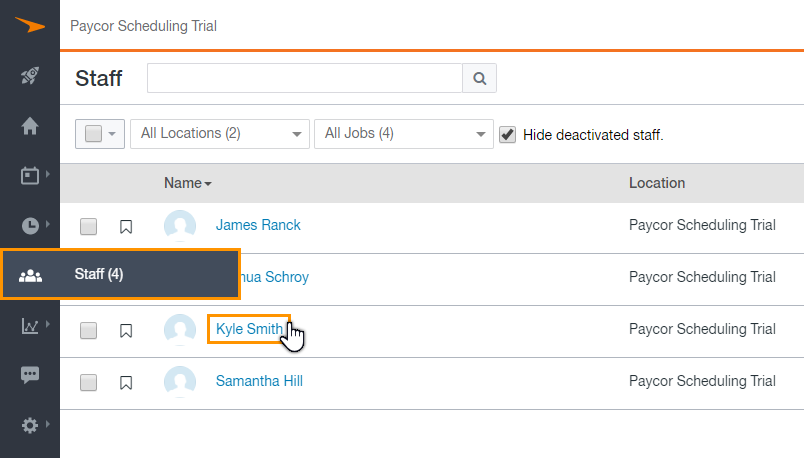
Clicking a staff member name will bring up their profile page. Here, please ensure that they have a Staff Number assigned, which must be unique to the account.
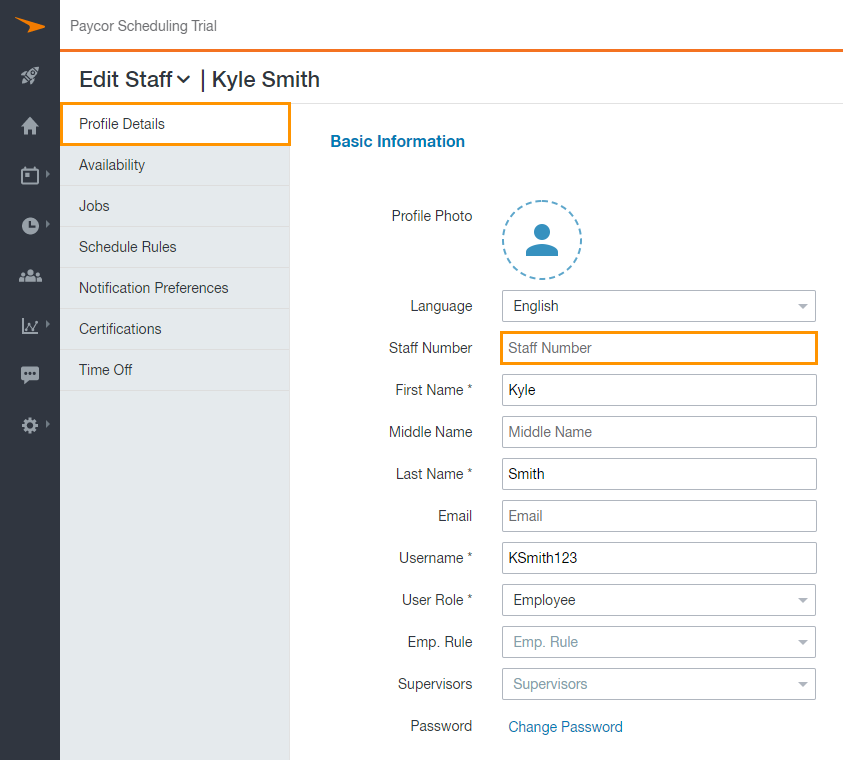
Next up, on the same page, scroll down, and click the Contact Information text to reveal some more information. In order for the SMS Clock In / Out method to work, staff members are required to have their mobile number assigned to the profile, and this number must match the number the text message is being sent from. In this section, please enable the Enable SMS Time Clock option, and click the Save button.
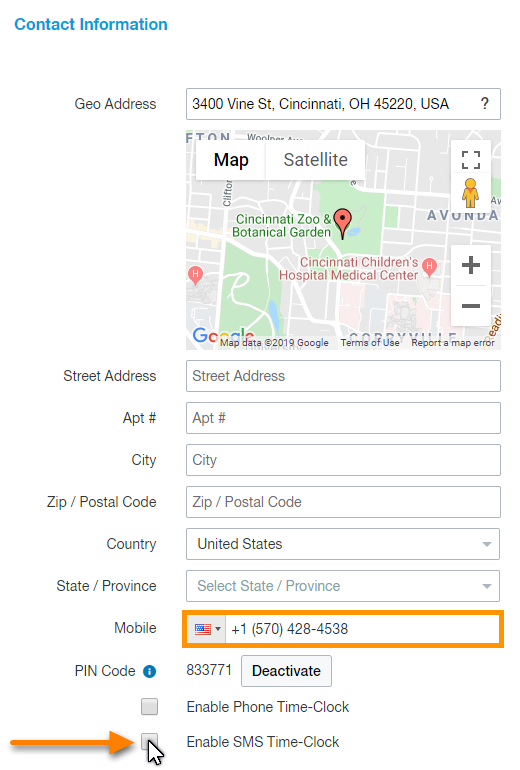
Following these steps, staff members at this point should now be eligible to clock in / clock out via text message. The numbers to send messages to are +1 (858) 212-0418 & +1 (202) 851-2815.
Clock In:
Let's assume that the staff member has a Staff Number of 0123. Compose a message to +1 (858) 212-0418. To clock in, the message should say...
In 0123
Clock Out:
Let's assume that the staff member has a Staff Number of 0123. Compose a message to +1 (858) 212-0418. To clock in, the message should say...
Out 0123
![]()
![]()
That's it! Staff members should now be able to successfully clock in / clock out via text messages.
__________________________________________________________________________________

We want to hear about your great ideas. If you have a feature request, enhancement suggestion, or improvement, let us know by submitting them to to our Ideas page. Your submission can receive votes from other Paycor Scheduling users, or you can vote on ideas yourself. Simply click the ADD A NEW IDEA button below to check it out.
Cheers!

