-
Subscription
- Plan
- Billing Information
- Billing History
-
Company Information
- Primary Contact
- Localization
- Primary Admin
- API Information
- Single Sign On Information
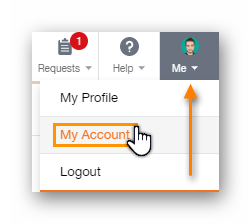
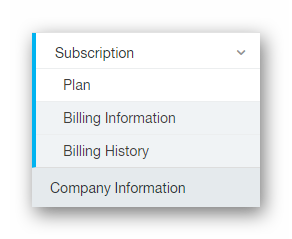
Being able to access the My Account page requires an Admin level User Role. Let's go over the Subscription section first.
-
Subscription
- Plan
The Plan page is where you'll be able to view, and make adjustments to your subscription. You can determine what it is you require like Scheduling, Time Tracking, or both, and select Core vs. Advanced. You can learn more about the difference by clicking the Compare Plans button, or by visiting the pricing page by clicking here.
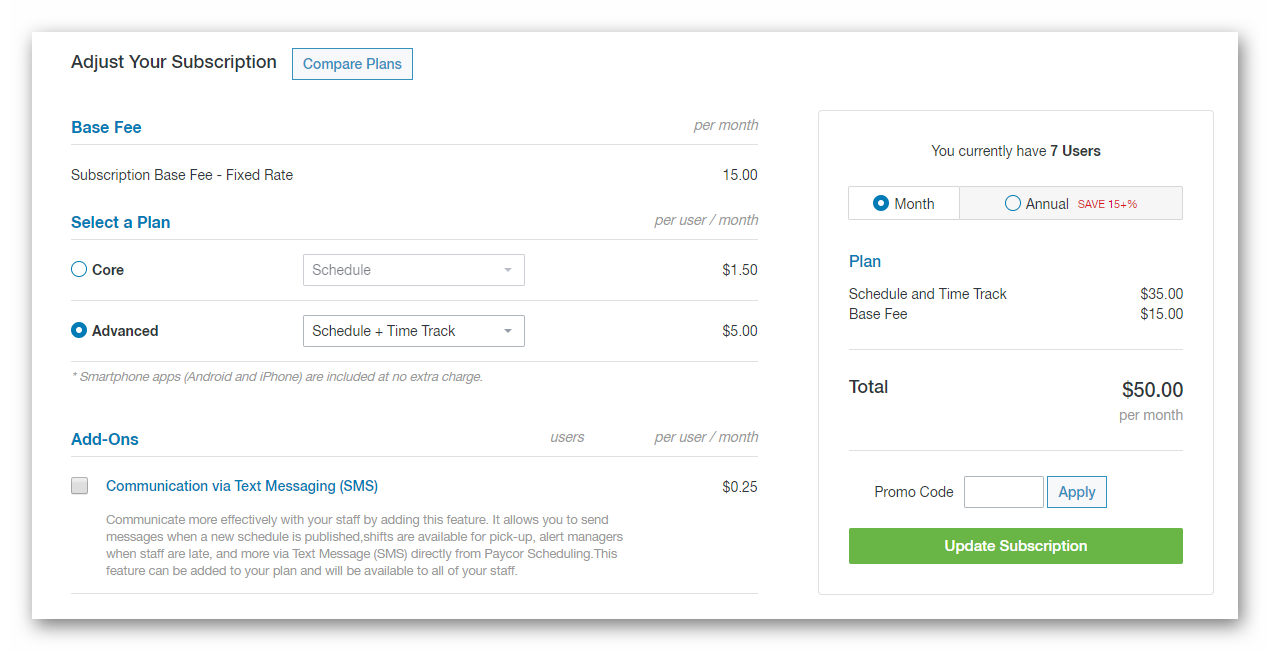
-
Subscription
- Billing Information
The Billing Information page is where you'll be able to enter in your credit card information, as well as a billing address. This is necessary when you're before subscribing, but is not required until you're ready to subscribe.
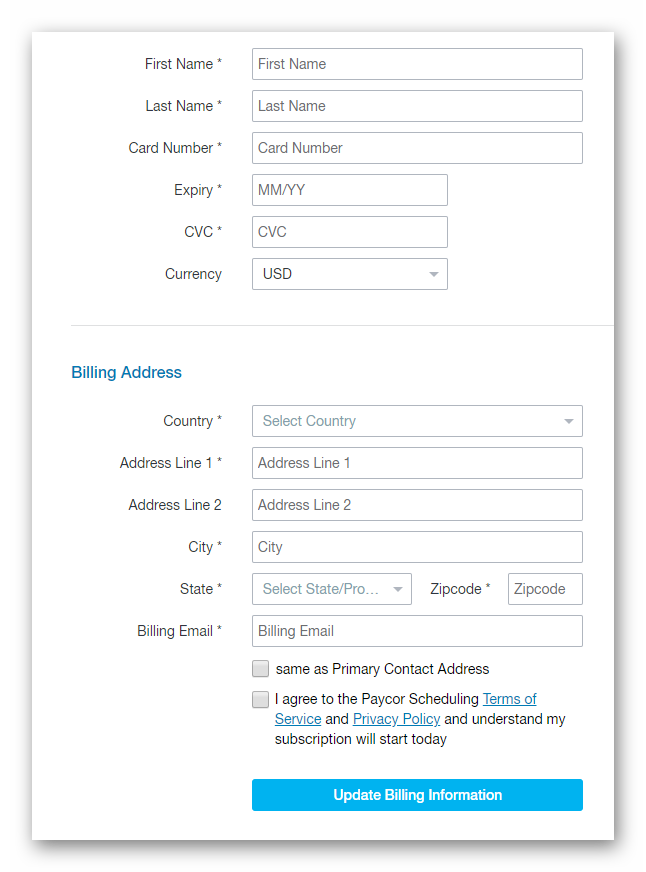
-
Subscription
- Billing History
The Billing History page is where you'll be able to review all of your past invoices. You will be supplied with an invoice number, the date of the invoice, and the amount paid. This is of course a page that will not contain any data until you've made your first payment.
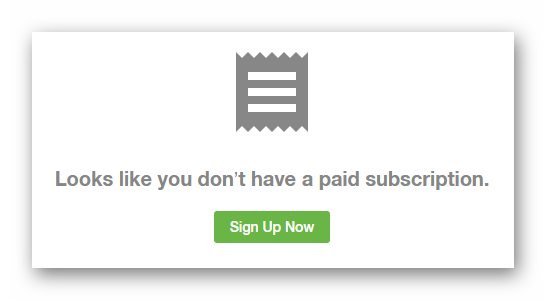
-
Company Information
- Primary Contact
The Primary Contact tab is where you can enter in any information regarding the company itself, the main point of contact for the company, etc.
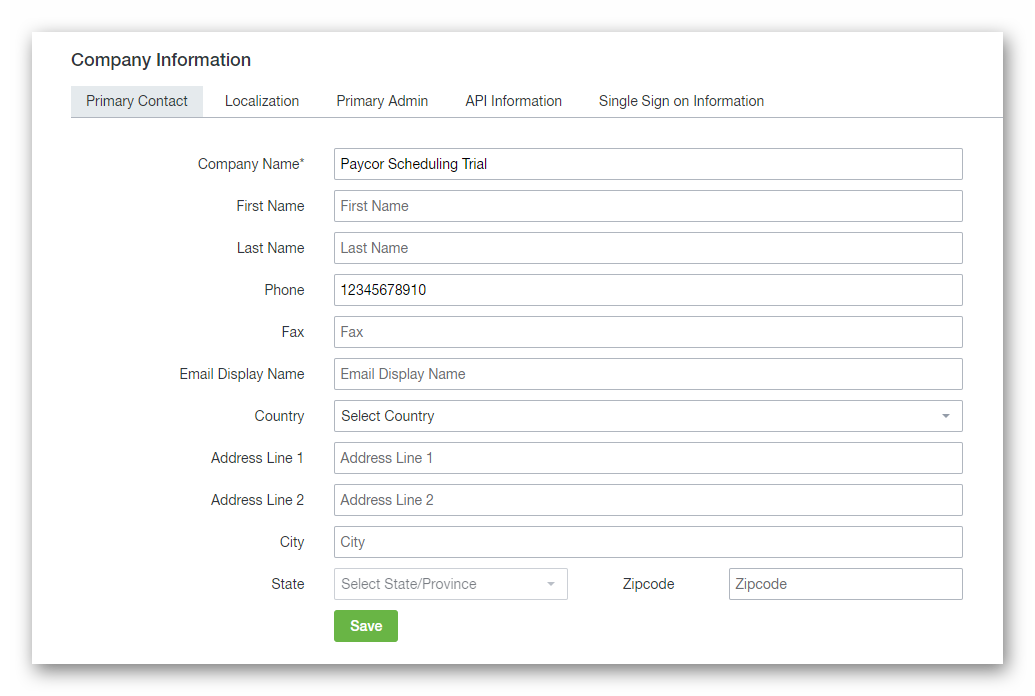
-
Company Information
- Localization
The Localization tab is where you can configure the time zone, currency type, and more. Information configured here will act as defaults for other areas of the account.
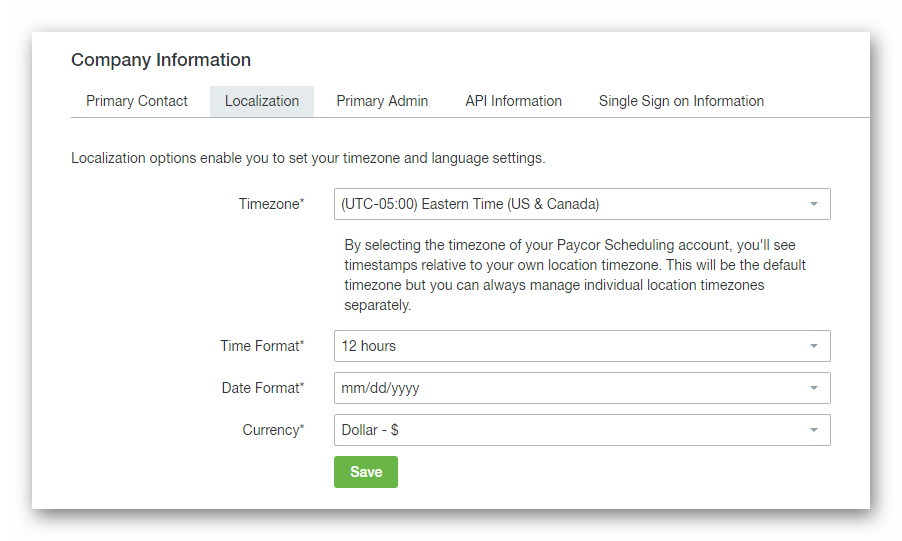
-
Company Information
- Primary Admin
The Primary Admin tab will allow you to change who the Primary Admin is for the account. Only the Primary Admin of the account is able to make this change.
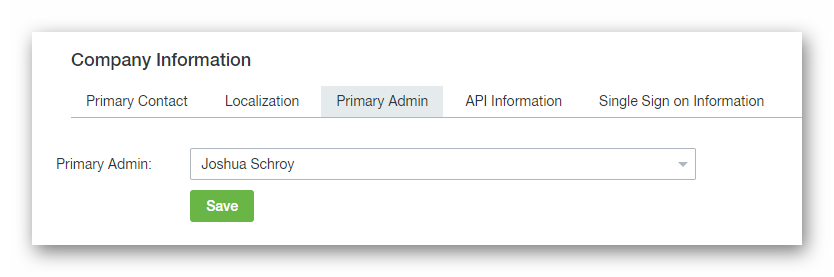
-
Company Information
- API Information
The API Information tab is where you can obtain your API credentials which are required for accessing the API portion if the Ximble system. For more information on Ximble's API, you can click here to access the Ximble Developer Hub.
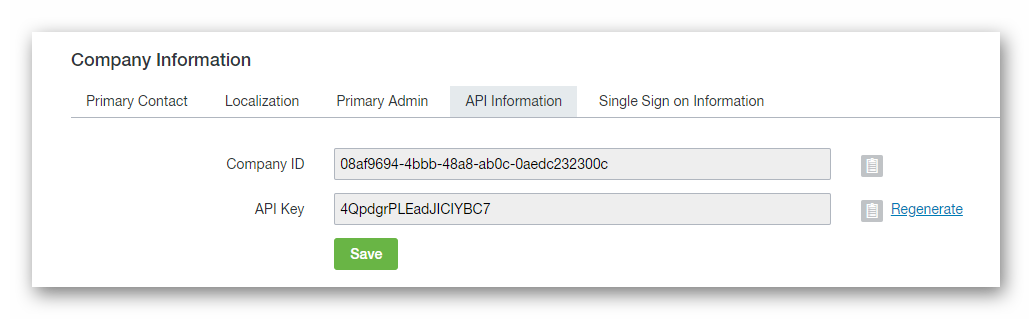
-
Company Information
- Single Sign On Information
The Single Sign On Information tab is where you'll be able to enter in your Identity Provider, AppUrl, and AppMetaDataUrl, which will be required when setting up your Ximble account for SSO functionality. For more information on SSO, you can read a separate Support Center article by clicking here.
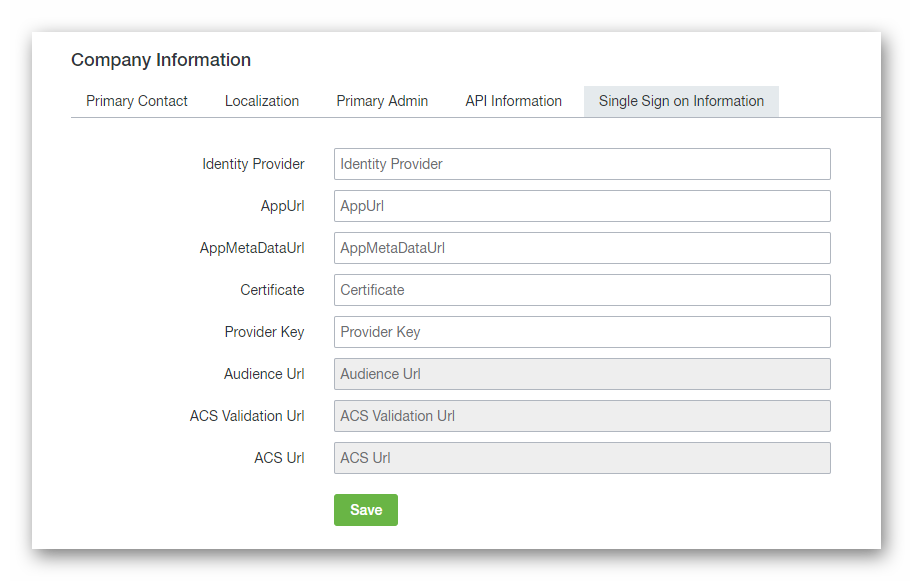
__________________________________________________________________________________

We want to hear about your great ideas. If you have a feature request, enhancement suggestion, or improvement, let us know by submitting them to to our Ideas page. Your submission can receive votes from other Paycor Scheduling users, or you can vote on ideas yourself. Simply click the ADD A NEW IDEA button below to check it out.
Cheers!

