What are pay codes, how do you enable them, and how are they beneficial to you? Within your Paycor Scheduling account, pay codes are a way to identify custom groups of non working hours for payroll purposes. If you're utilizing Paycor Scheduling's PTO engine, you will also notice that each Policy contains its own Pay Code. Once pay codes have been enabled, a new column will be applied to all Timesheets page entries: Pay Code. To enable pay codes, navigate the account in this order:
- Settings (gear icon)
- Timesheet
- Clock Preferences
Once on this page, the first column is the Reports column. Find the Enable Pay Codes option, enable it, and click the Save button at the bottom of the page.
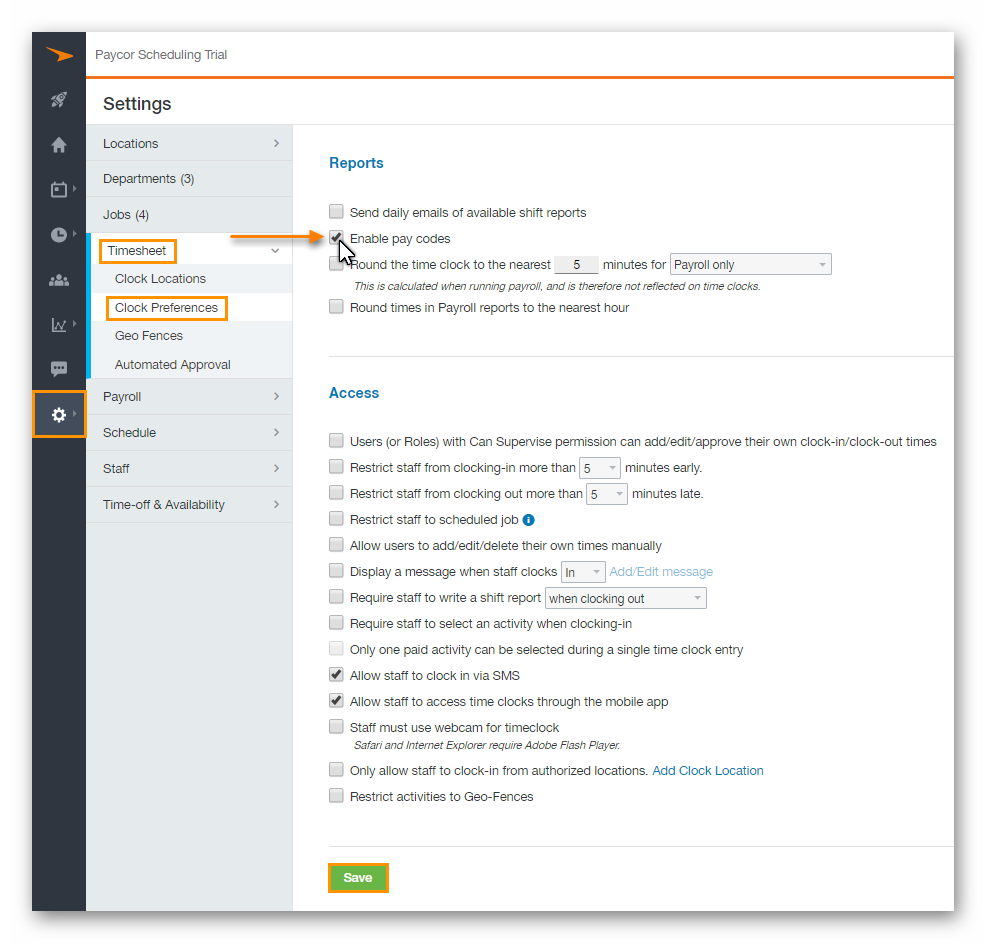
Once pay codes are enabled, a new tab will be visible when hovering over the Time Clock menu: Pay Codes. Go ahead and click the Pay Codes tab to access the Pay Codes page.
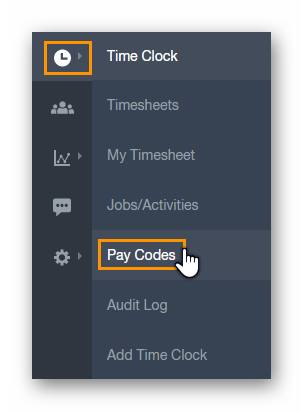
Once on the Pay Codes page, you'll notice that there are three default pay codes already created: Regular Hours, Overtime Hours, and Double Time Hours.
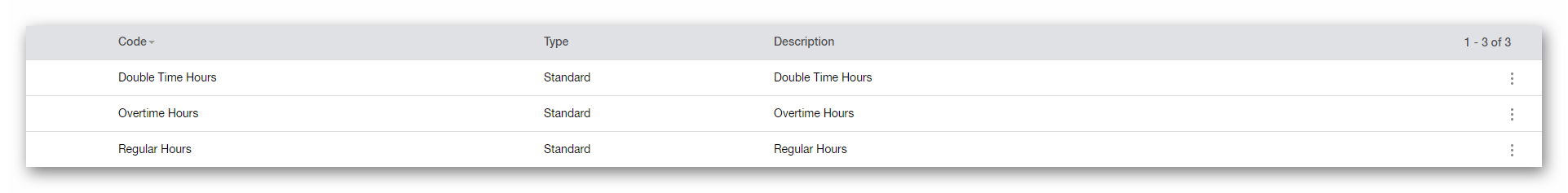
These cannot be deleted from the account, but you do have the option to edit them, and add a Code for easier identification.
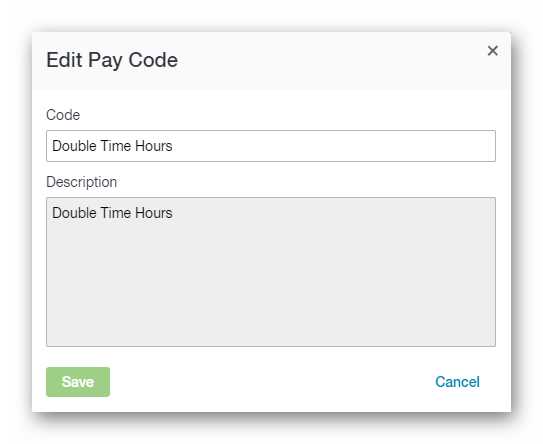
To create a new Pay Code, click the + Add Pay Code button found in the upper right hand corner. New pay codes will be given the Type of Custom.
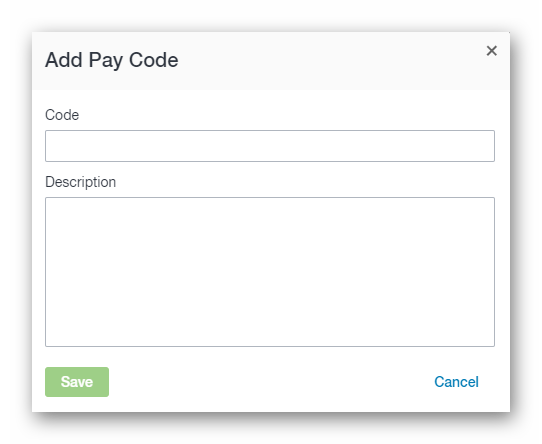
In addition to the Standard hours, Custom hours can be assigned to Timesheets page entries by editing the entries, and changing the Pay Code Type.
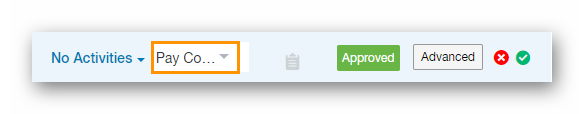
Keep in mind that if you plan on exporting the payroll report as a CSV file, you will be required to include the Hours Type Field Type via the Settings - Payroll - Export Preferences page.
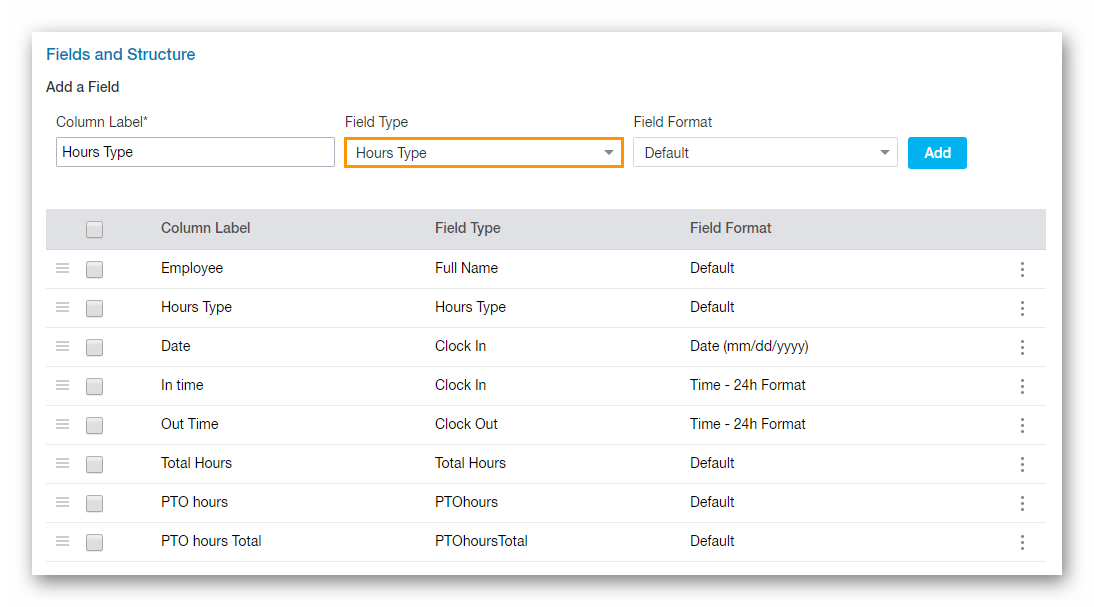
__________________________________________________________________________________

We want to hear about your great ideas. If you have a feature request, enhancement suggestion, or improvement, let us know by submitting them to to our Ideas page. Your submission can receive votes from other Paycor Scheduling users, or you can vote on ideas yourself. Simply click the ADD A NEW IDEA button below to check it out.
Cheers!

