Single Sign-On, or more commonly recognized as SSO, is an authentication process that allows users to access multiple applications with a single set of login credentials. Once you've logged into your SSO provider, and linked it to Paycor Scheduling, you will no longer be required to manually sign in to your Paycor Scheduling account. To configure SSO within Paycor Scheduling, navigate the account in this order:
- My Account
- Company Information
- Single Sign-On Information
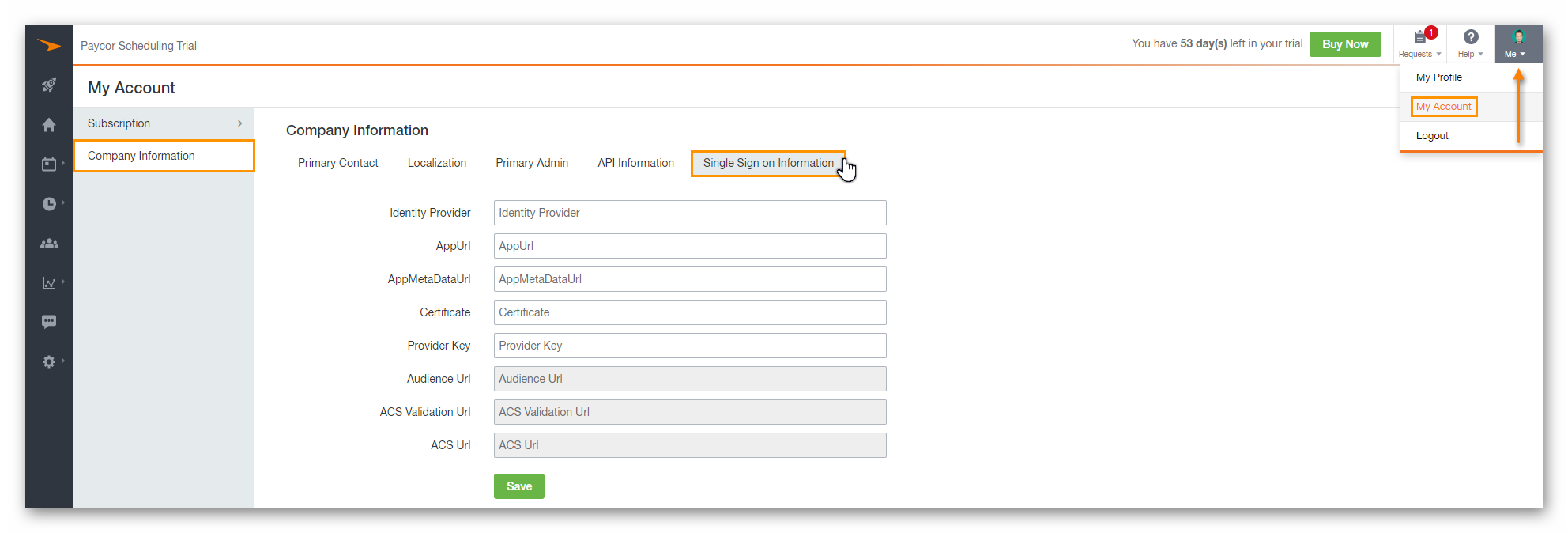
You will be required to enter in your Identity Provider, AppURL, and AppMetaDataURL, Certificate, and Provider Key Once this has been completed, click the Save button.
Once everything has been properly entered, and saved, staff members should now be able sign in, and access their Paycor Scheduling account, using the configured SSO.
IMPORTANT NOTE: If you change your SSO configuration withing Paycor Scheduling, make sure that everything is also properly configured within your SSO provider settings to ensure that there are no interruptions.
__________________________________________________________________________________

We want to hear about your great ideas. If you have a feature request, enhancement suggestion, or improvement, let us know by submitting them to to our Ideas page. Your submission can receive votes from other Paycor Scheduling users, or you can vote on ideas yourself. Simply click the ADD A NEW IDEA button below to check it out.
Cheers!

