Competencies provide a way to communicate expectations for a role using a consistent structure across different roles and teams throughout the organization. Competencies are created in a centralized library and can be added to role templates or directly to an individual's growth profile. Expected levels and assessments are optional features that can be used to indicate where an employee stands relative to expectations of their existing role or potential future roles.
Creating a competency
Competencies are created and managed in a centralized competency library located in the Org settings section of the app on the "Competency" page.
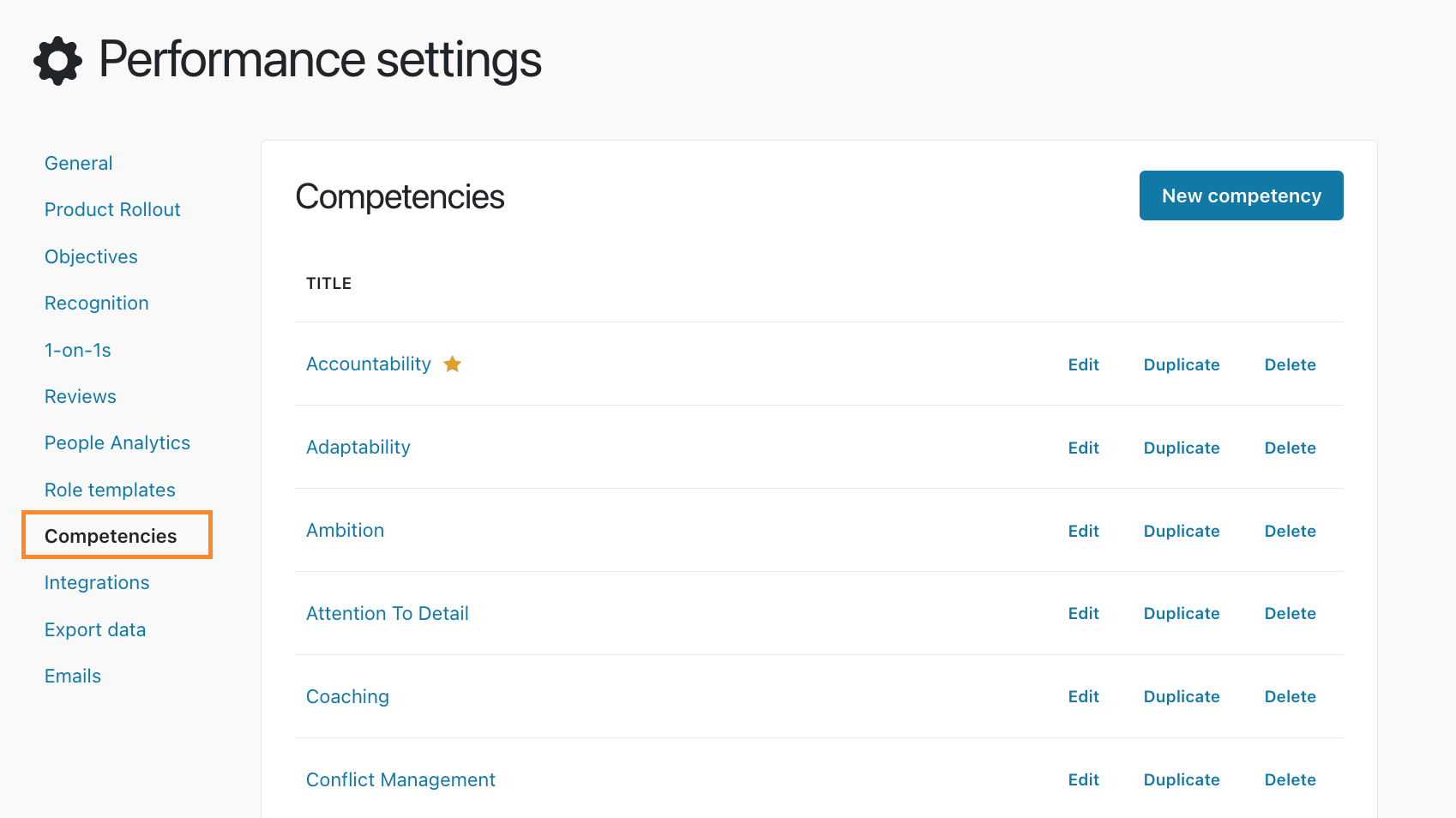
Competencies can be created by clicking the "New competency" button from the competency library page, or by clicking "Duplicate" on an existing competency from either the competency library page or from the competency detail page.
Competencies consist of the following fields:
- Name - the name of the competency that employees will see on their growth profiles (eg. "Communication", "Leadership", etc)
- Description - a text description that may inform employees why the competency is important and/or when it should be used
- Assessments - a toggle to determine if the competency can be assessed when attached to an individual's growth profile
- Levels - A competency can have up to 20 levels associated with it. Each level has a name (Eg. "Level 1", "Junior", "Strategic", etc.) as well as a description of the level. Each new line in the description field will appear as a bullet in a bulleted list when presented to employees later. Best practice: It is recommended to list behaviors or actions that are easy to identify if an individual is demonstrating them or not in each level description. This will allow managers and employees to more easily identify which level an employee is at.
Viewing and editing a competency
Clicking on the title of a competency from the competency library page will open the competency detail page, providing an overview of the competency. To edit the competency, click the "Edit" button in the top right corner of the competency detail page or from the competency library page.
Adding competencies to role templates
Competencies can be added to role templates to define the expectations for the role, and to assess employees in the role. When a competency is applied to a role template, there is an option to select the expected level of the competency to further specify expectations for the role. The "View levels" button will display the details of each level of the competency so you can decide which level should be expected for the role.
Viewing competencies on an employee's growth profile
Competencies that are attached to a role template that is applied to an employee's growth profile and competencies that are added directly to an employee's growth profile are displayed on the growth profile in a "Competencies" group. If multiple instances of the same competency are added to an employee's growth profile through different templates, they will display as one single competency in the competency group on the employee's growth profile.
To add a competency directly to an employee's growth profile, click the "Edit role" button on the employee's growth profile page, then add the desired competencies in the "Additional competencies" section at the bottom of the edit role page.
Assessing competencies
One of the key attributes of competencies is that employees can optionally be assessed at a certain level of a competency. There are two major benefits of competency assessments:
- The employee and manager can indicate the level they believe that the employee is demonstrating. This provides the employee with an understanding of where they stand, as well as clear behaviors to strive for to achieve the next level.
- It allows managers and leaders in other parts of the organization to understand the transferable competencies of individuals that may be a good fit for roles in other teams.
Note: It's important to understand that an assessment on a competency for one role will carry over to all other roles where the competency is included, due to the nature of competencies being centrally managed and therefore applying across roles.
It's also important to understand that competencies are centralized, so the assessed level of an individual for a specific competency will display on all roles for that individual. Eg. If an individual is assessed at level 4 for communication on their current role, the communication competency in their future role(s) will also display the level 4 assessment.
Adding growth opportunities to competencies
When a competency is added to an employee's growth profile, the manager and employee can add growth opportunities to the competency. Growth opportunities allow the employee and manager to identify and track development activities for the employee to further develop in that area. Ideally, growth opportunities and the action items added to competencies would be directly related to helping the employee reach the next level of the competency through either training or on-the-job experience.
Note: It's important to understand that competencies are centralized, which means that growth opportunities added to a competency on one role will display on any other roles where the competency is listed.
