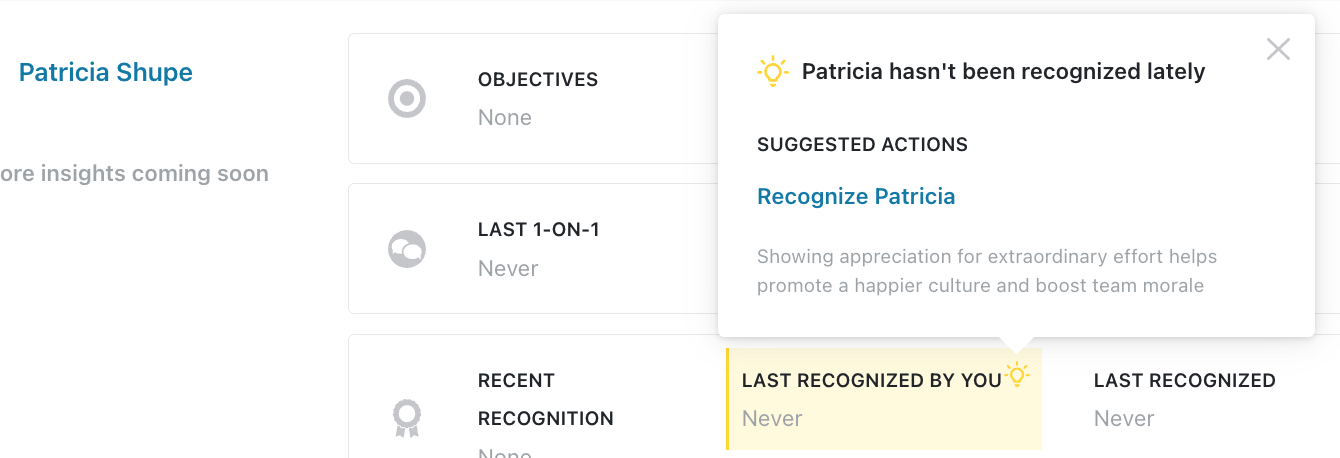The Team Insights dashboard gives managers real-time visibility into their team member’s activities, opportunities and accomplishments. It takes the guesswork out of management by nudging the right actions that deliver better performance.
The Team Insights page is not intended to be an exhaustive list of all information, but instead a quick summary of each report and the manager's team as a whole, to make day-to-day management easier.
Team Overview
The Team overview section at the top of the Team Insights page provides managers with a summary table of key information related to each of the manager's direct reports. Some of the information in the table is highlighted to make it faster and easier for managers to narrow in on the areas that may need their attention. These highlights are called insights, and they are described more in the "Insights" section below.
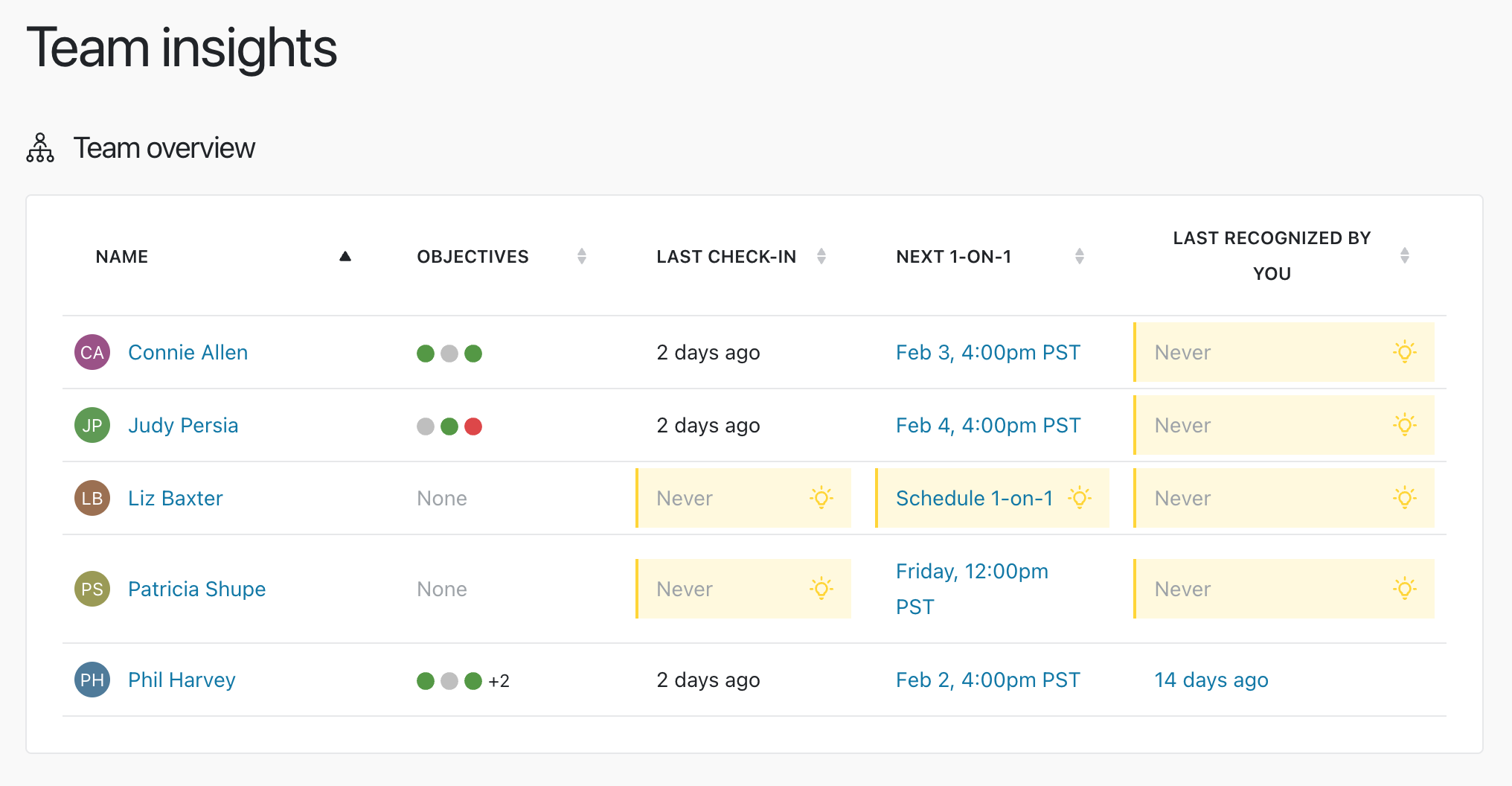
Individual summaries
The Individual summaries section below the Team overview section provides more detailed information into each direct report. Key activities related to the team member are listed to help the manager see what has been happening with the team member and determine what actions should be taken next.
Some of the sections of the individual summary card are expandable by clicking on the "⌄" icon on the far right side of each row when there is additional information to show. For example, the objectives row will expand to display the active objectives the team member is assigned the owner of.
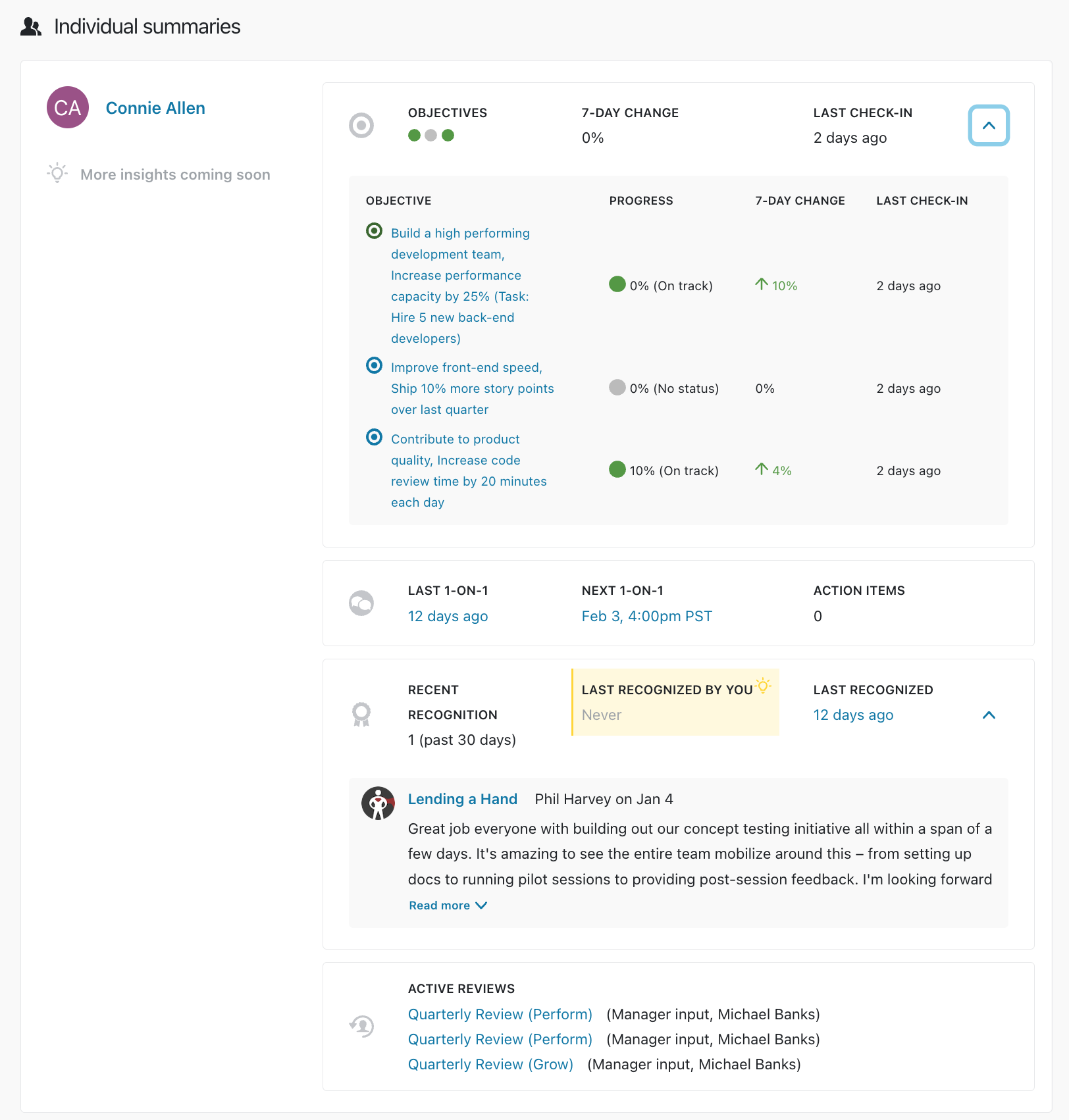
Some sections may not display if there is no relevant information to display, or if the particular feature is not enabled for your network.
Insights
In some cases, the system will highlight certain pieces of info, this is an "insight". Team insights are designed to help managers quickly identify areas which may require their attention, to nudge actions that result in better performance.
Current insights include:
- Last check-in: when greater than 30 days
- Next 1-on-1: when no future 1-on-1 is scheduled
- Last recognized by you: when greater than 60 days
Over time, we will continue to add additional insights to help surface more activities or actions that help managers perform their management duties efficiently.
Suggested actions on insights
Each insight also has an insight card that is accessible by clicking on the lightbulb icon. The insight card provides more detail about the insight, including manager tips and clickable suggested actions. These suggested actions are designed to save managers critical time and ensure that important activities aren't missed.