The TV Display Mode gives prominence to recognitions so that employees stay updated and engaged with the accomplishments their colleagues are being recognized for. New recognitions in a high traffic area such as in open office space, in the lunchroom, or even in your reception area so that visitors can also see your organization’s core values. Recognitions are displayed one at a time and highlight the core value being recognized.
To access the TV Display Mode navigate to the Recognitions tab and click on “TV Display Mode” below the Core Values table on the left side of the screen:
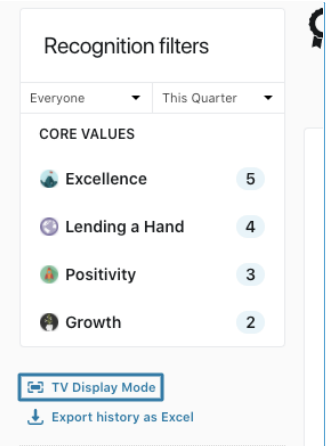
A new tab will open with the recognition board. You can copy and paste the URL into a new browser to be displayed on a monitor or TV screen without having to be signed in.
Full Screen
To display the recognition board using your browser’s full-screen display mode:
- Windows: hit the F11 key if you’re using Windows or ^ + ⌘ + F
- OSX: Hit ^ + ⌘ + F (Control+Cmd+F)
- You can also click on this icon: .
To exit full screen:
- Windows: hit the F11 key again
- OSX: hit the ^ + ⌘ + F (Control+Cmd+F) keys again
- If you used this icon to make the recognition board full-screen then click on this icon or press esc in order to exit the full screen.
TV Display Mode Settings
Customize your recognition board to how you would like to see them displayed.
To customize your settings, click on the gears icon which will take you to TV Mode Settings.
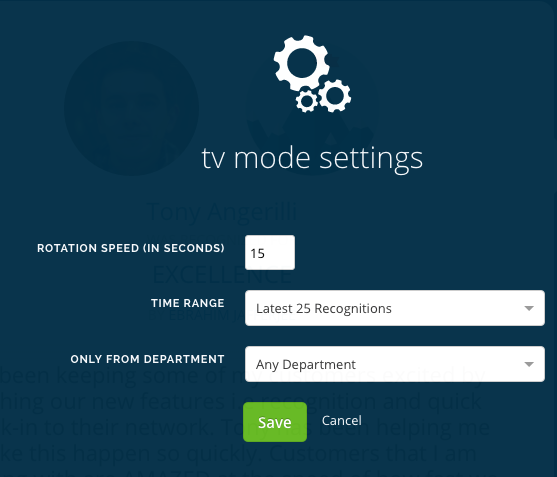
- Rotation Speed: enter the length of time that each recognition will be displayed before the next one appears
- Time Range: select which recognitions to display based on time frame from the dropdown menu. Choose between “Latest 25 Recognitions”, “This Month”, or “This Quarter”.
- Only From Department: select which department’s recognitions to display
New Recognitions
Recognitions are added to the list when the recognition board rotates through all the recognitions in the current one. Once the current list gets to the end, it is updated with any new recognitions that have been given during the time it took to rotate through the list.
