The Staff List report includes a number of columns displaying useful staff member information that can be printed off and exported as a PDF / CSV file. You may this report to be much quicker to gather information than visiting each staff members profile individually. The information displayed here is based on the information available via the Profile Details page for each staff member. The following columns are displayed:
-
Staff
- The full name of the staff member.
-
Staff ID
- This is based on the Staff Number field.
-
Email
- The email address assigned to the staff member.
-
Phone Number
- The phone number of the staff member.
-
User Role
- The currently assigned User Role of the staff member.
-
Pin Code
- The Pin Code that's assigned to the staff member which is used for the Kiosk app as well as phone clock in if either are applicable.
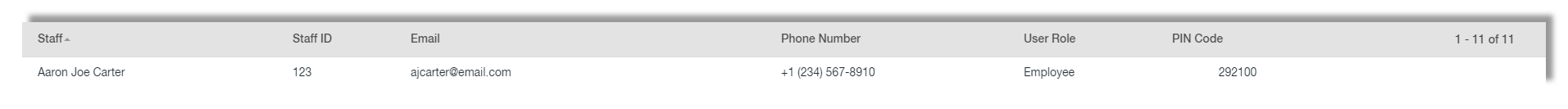
The results of this report can be sorted by clicking on the headers of each column. You can also search for a specific staff member using the search field then clicking the Update button.
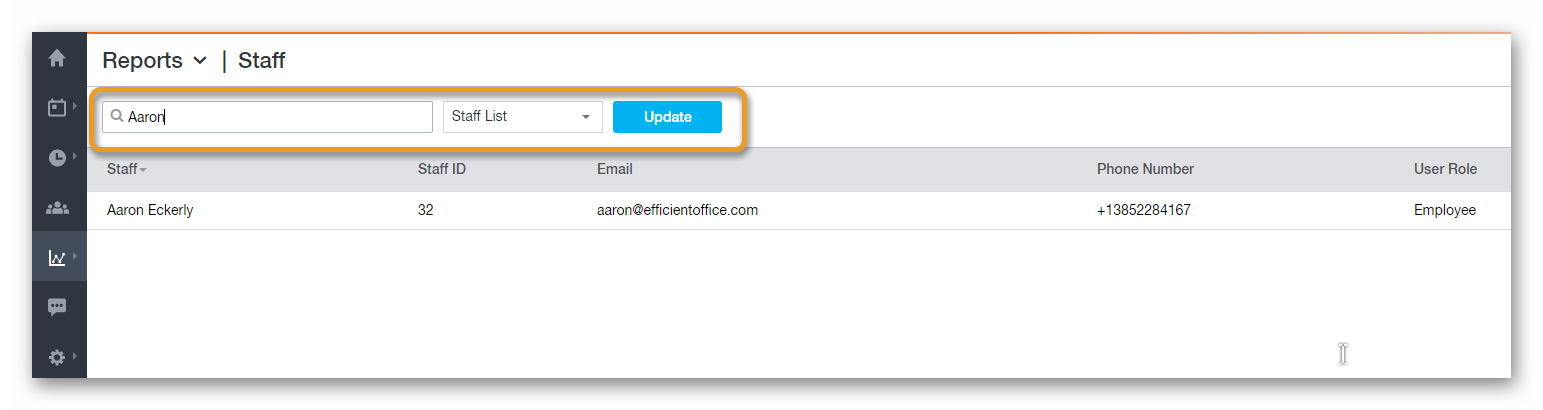
Lastly, should you want to print this information off, or export the data as a PDF / CSV file, you can do so by clicking the print button or choose from one of the available export options.
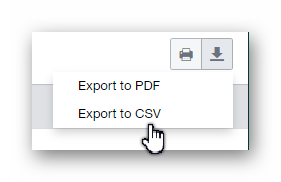
__________________________________________________________________________________

We want to hear about your great ideas. If you have a feature request, enhancement suggestion, or improvement, let us know by submitting them to to our Ideas page. Your submission can receive votes from other Paycor Scheduling users, or you can vote on ideas yourself. Simply click the ADD A NEW IDEA button below to check it out.
Cheers!

