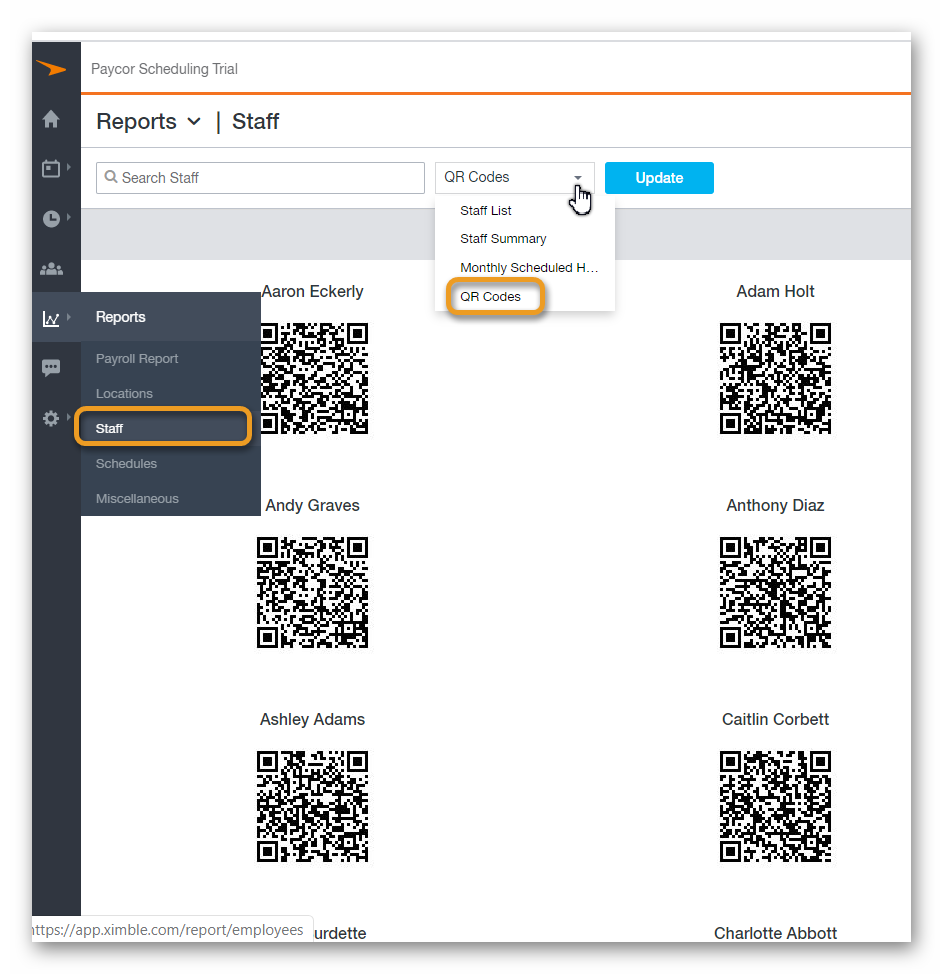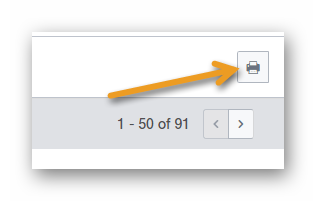QR Codes are a way for staff members to quickly and easily clock in / clock out via the Kiosk app. Simply print the QR Codes off, distribute them to the team, and wave them in front of the tablet camera when ready to clock in / clock out. To print them off, navigate the Paycor Scheduling account in this order:
- Reports
- Staff
- QR Codes
To print off the QR Codes, simply click the print button in the upper right hand corner, and that's it!
__________________________________________________________________________________
We want to hear about your great ideas. If you have a feature request, enhancement suggestion, or improvement, let us know by submitting them to to our Ideas page. Your submission can receive votes from other Paycor Scheduling users, or you can vote on ideas yourself. Simply click the ADD A NEW IDEA button below to check it out.
Cheers!