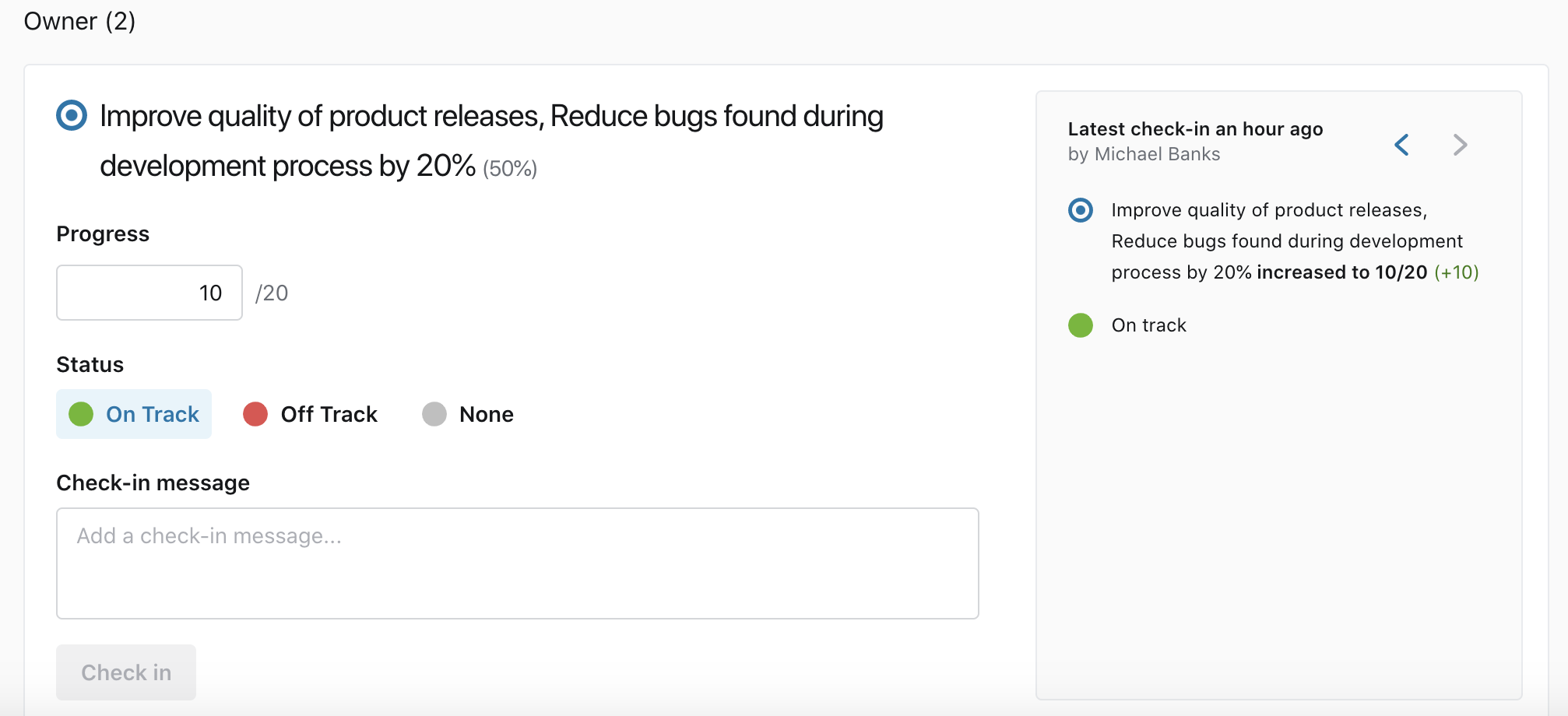After you've created an objective, you want to track and provide regular updates on how it's progressing.
Updating (or checking in) can be initiated from many places in the app, wherever you see the Check in button or link. Anytime you see your objective displayed you'll have the option to give an update.
Main Places to Check in
From the Objectives Page: Go to Objectives > Overview, click on an objective to view its details, and click ‘Check in’.
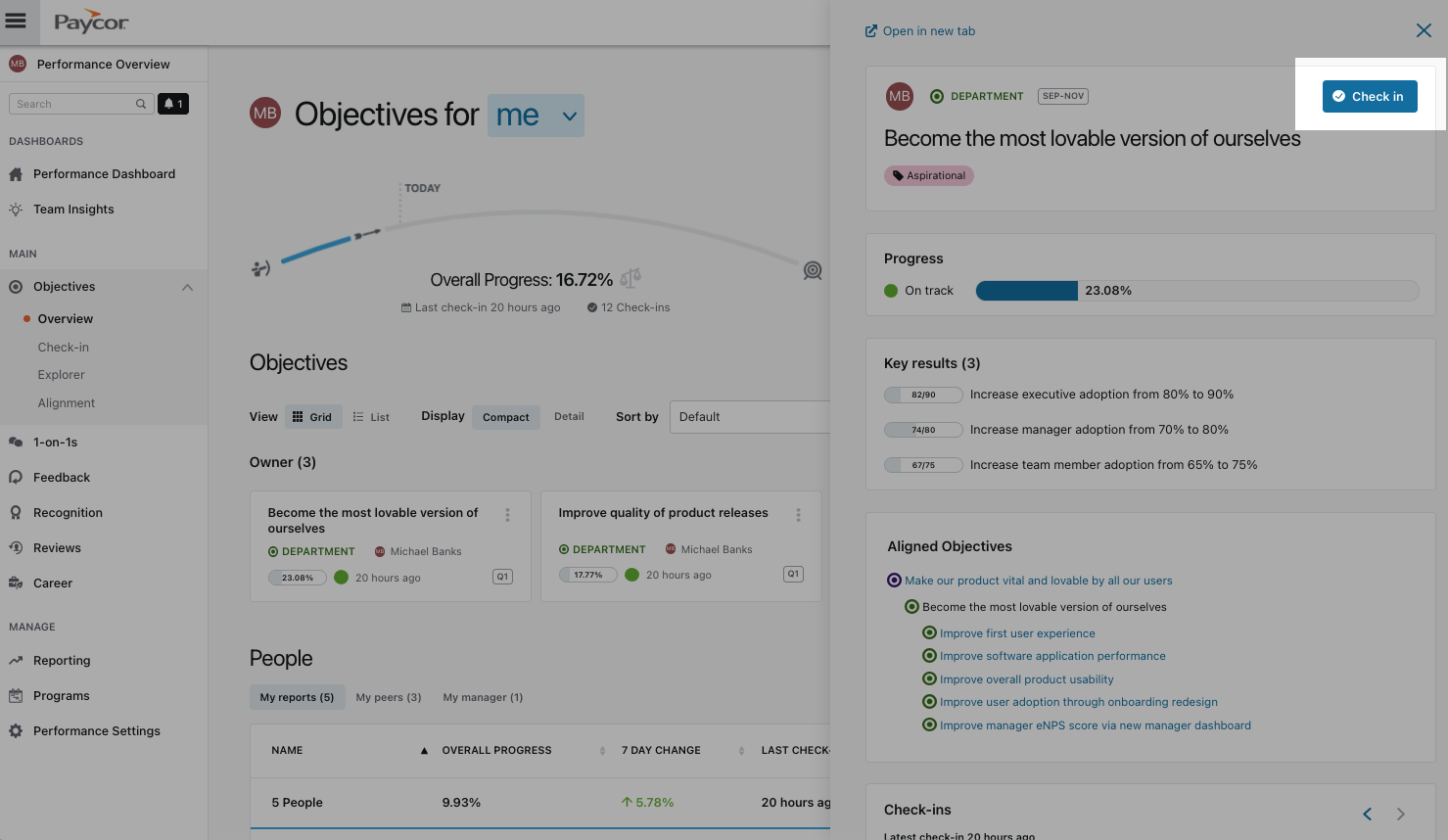
From the Objective Alignment Page: If you're exploring the alignment of your objectives you can quickly click on the objective and check right then and there!
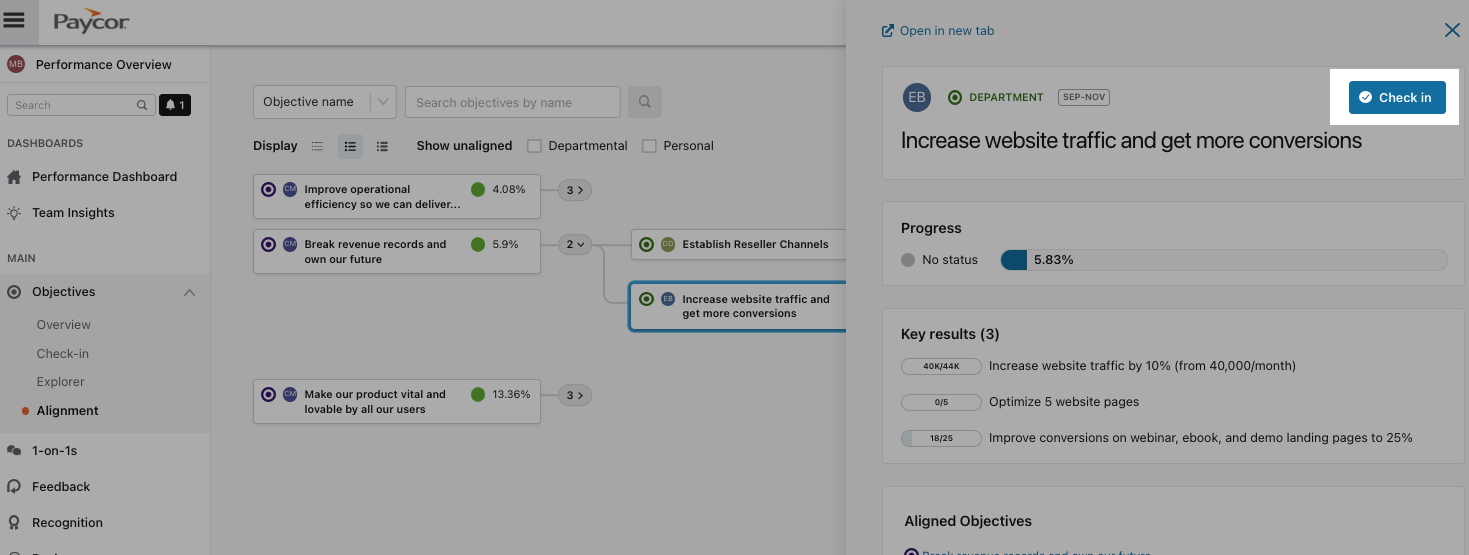
To provide updates on multiple objectives in one go, click on Objectives> Check In and you'll see all the objectives you are an Owner or Stakeholder of listed.

Note that the space to right (highlighted above) allows you to quickly navigate to past check ins!
How to Complete a Check-in
Once you start a check-in, there are three key areas to fill out:
- Key results: enter the values that have changed since the last check-in
- Status: update the status (On Track, Off track, None)
- Message: write a brief summary of what’s happened on the objective since the last time you checked in
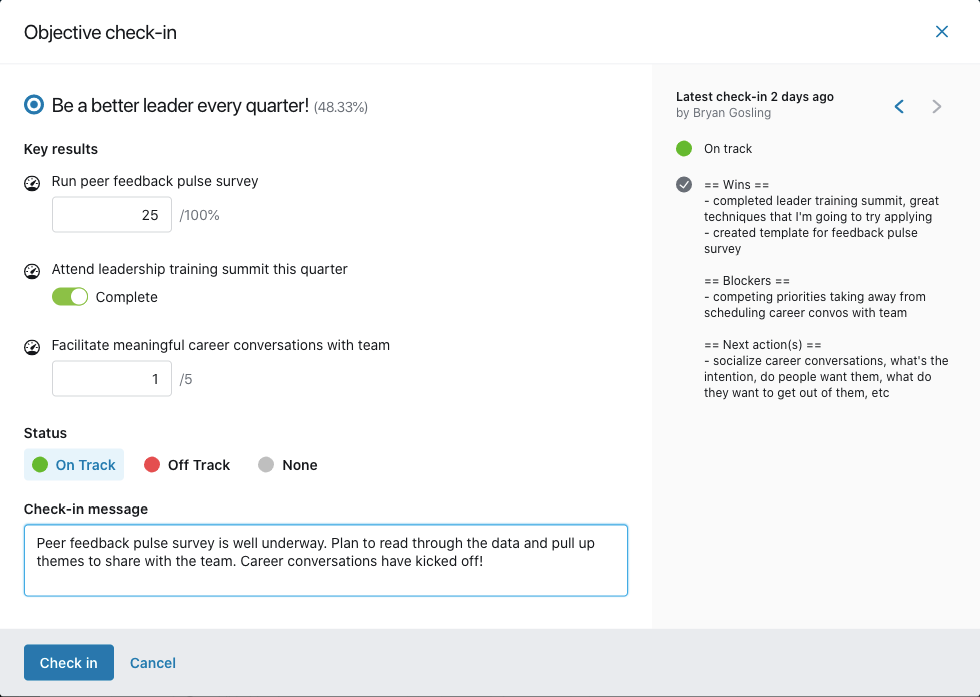
Finally, click ‘Check in’ to submit your updates. The overall progress of the objective will change based on any updates to the key result values you made in that check-in.
SMART Goals
If you have SMART Goals instead, the Check in will display a Progress field instead of Key Results