You can download your organization's data in bulk or customize your exports at any time.
Exporting all your organization's data in bulk
If you are an Administrator, you can export the general contents under each module through Org. Settings>Export (Performance Settings>Export for Paycor HCM)
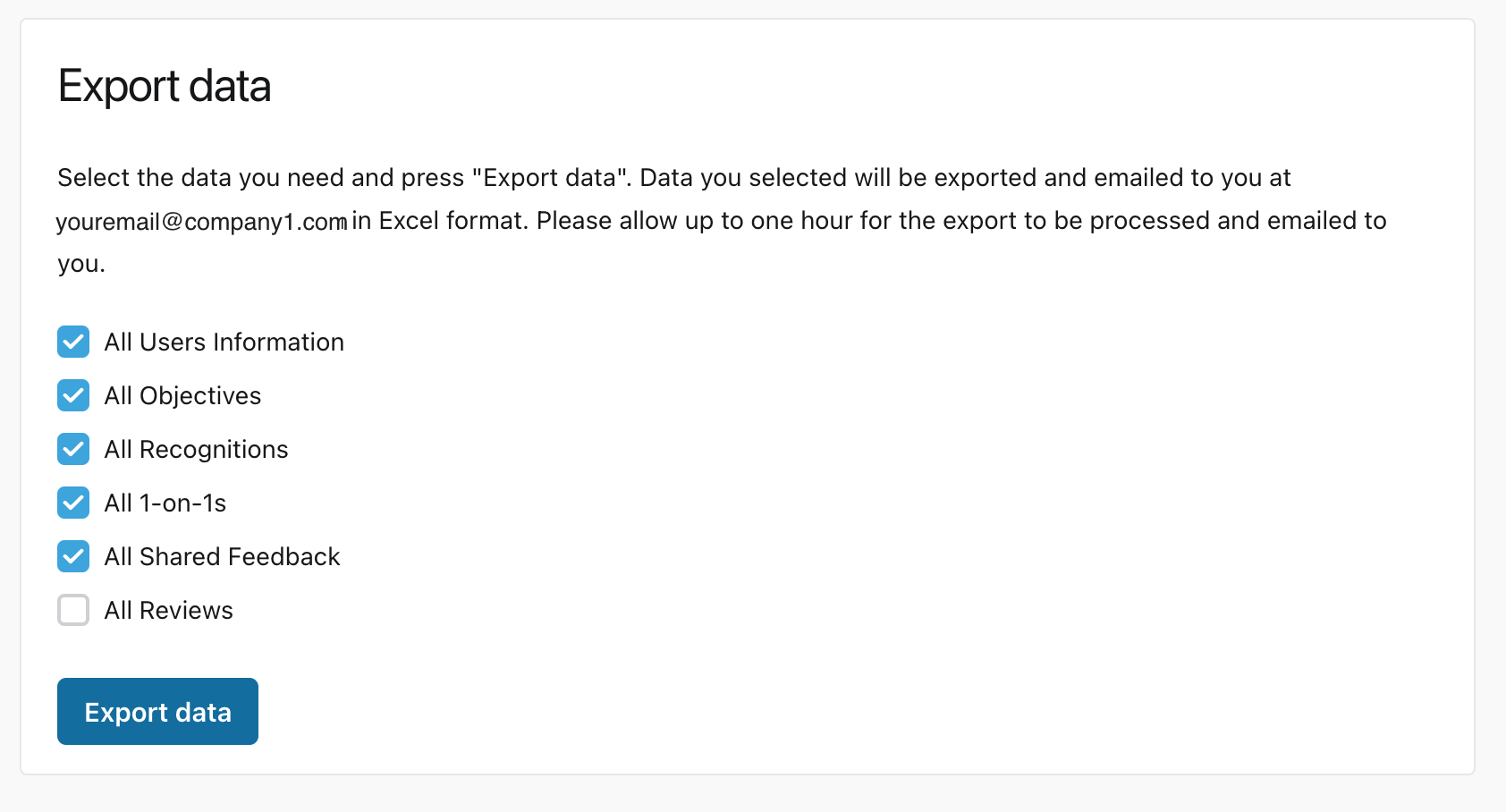
The exports will include general data on each of the different modules in Excel, and they take about 1 hour to be processed and emailed to you.
All Reviews is not marked by default as it is a type of report that will take an additional 1-2 hours to be processed. It will download separate spreadsheet files for each Review, as well as a zip file containing individualized PDF files for each employee for each process.
Note on Careers data: At this time it is not possible to run an export via this page. Please contact your CSM or Support to request it.
Customized in-app reports
Each module in the system has an export function that allows you to customize the type of report that you need.
|
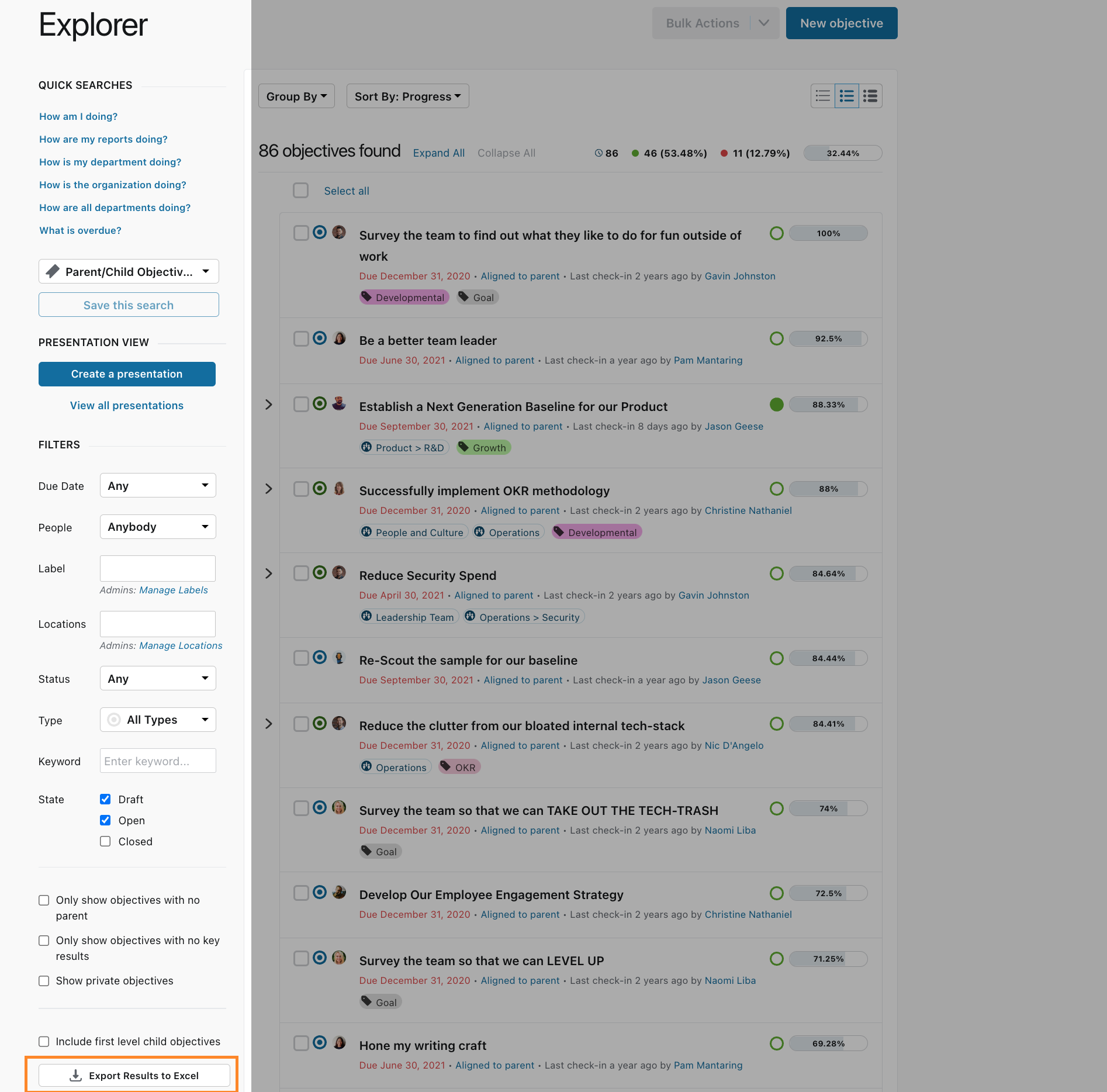
|
|
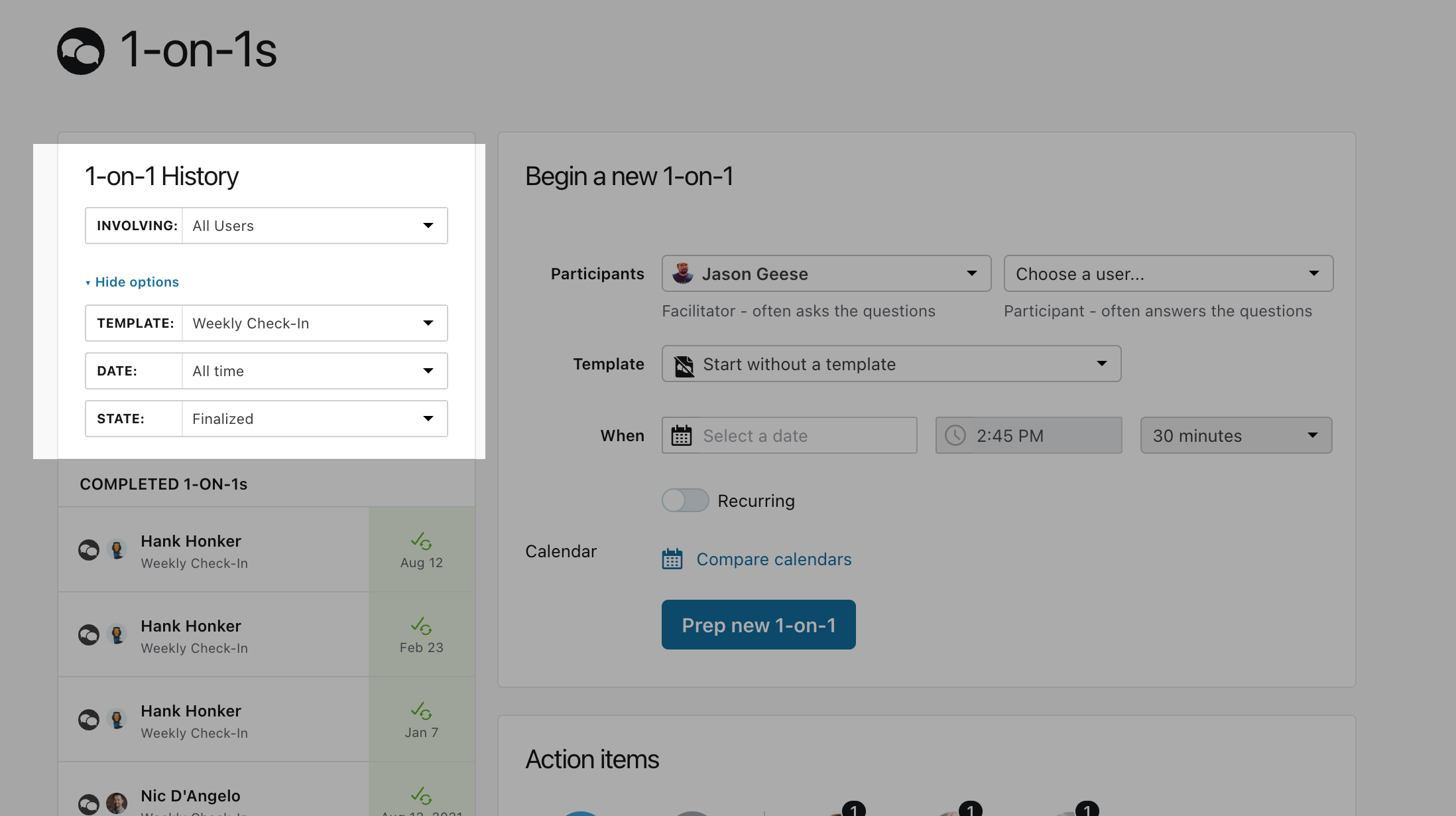
|
|
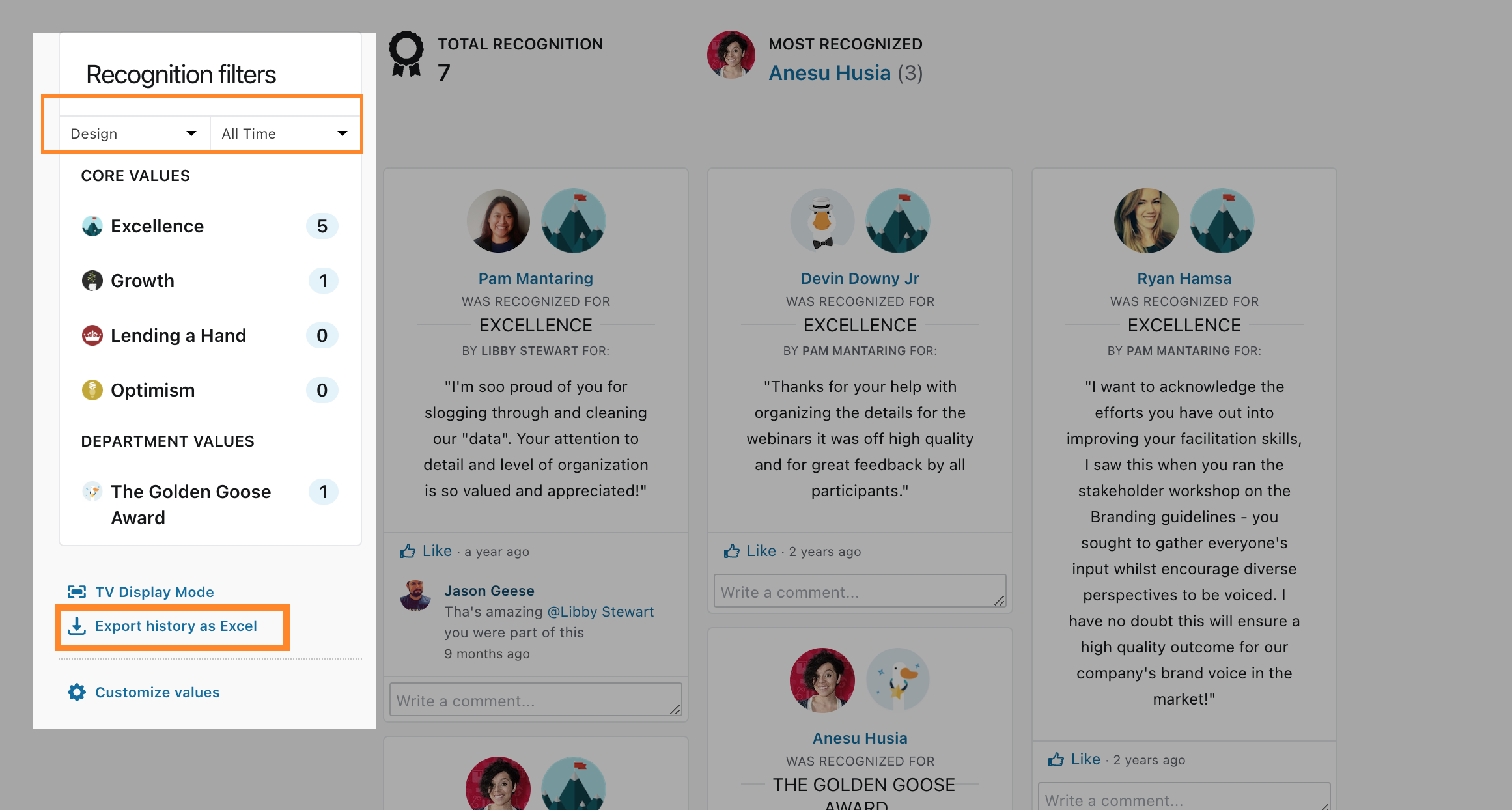
|
|
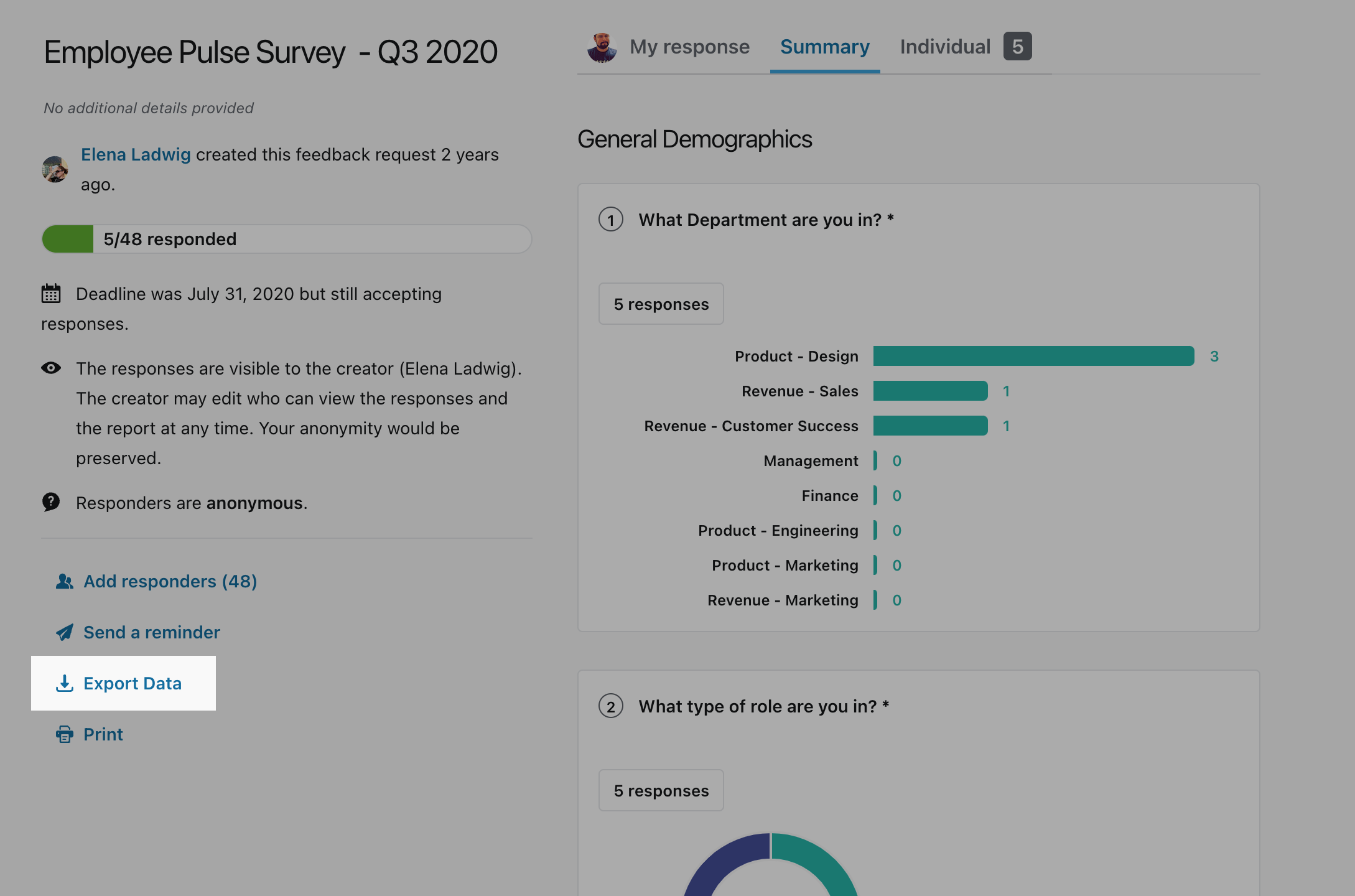
|
|
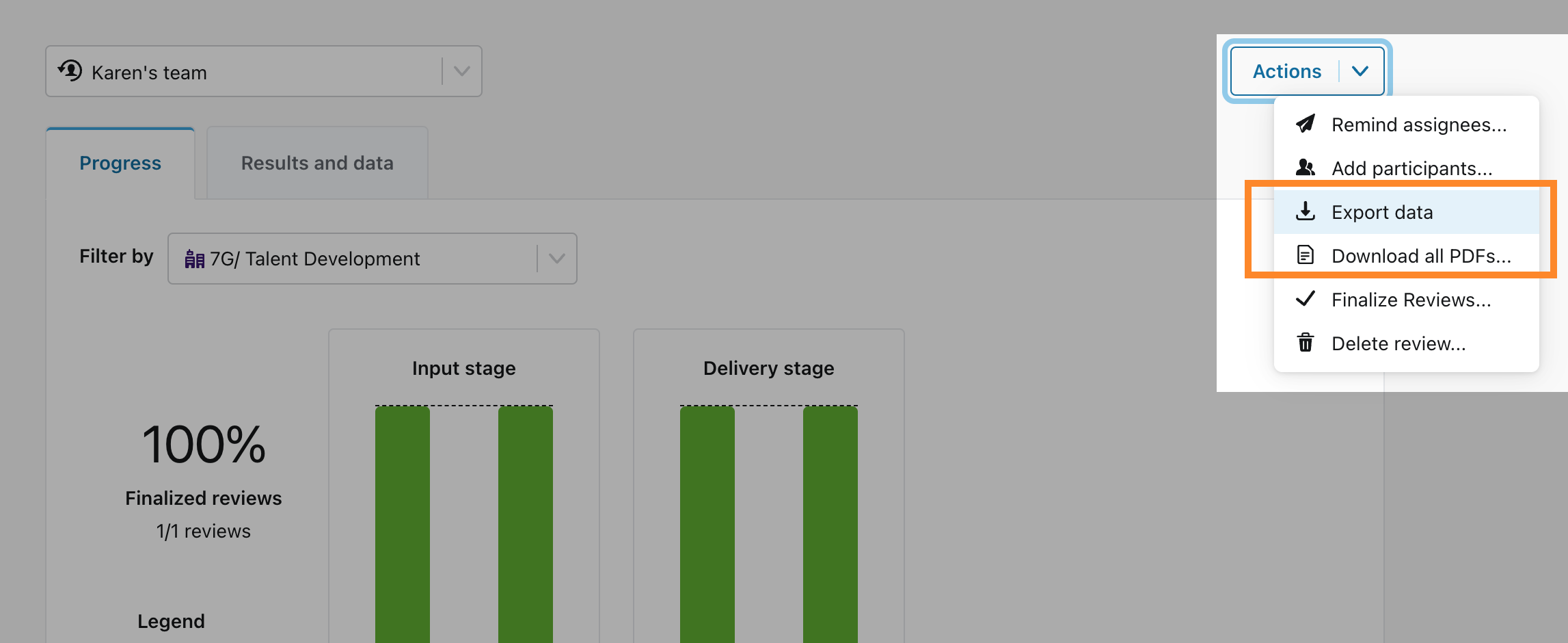
|
|
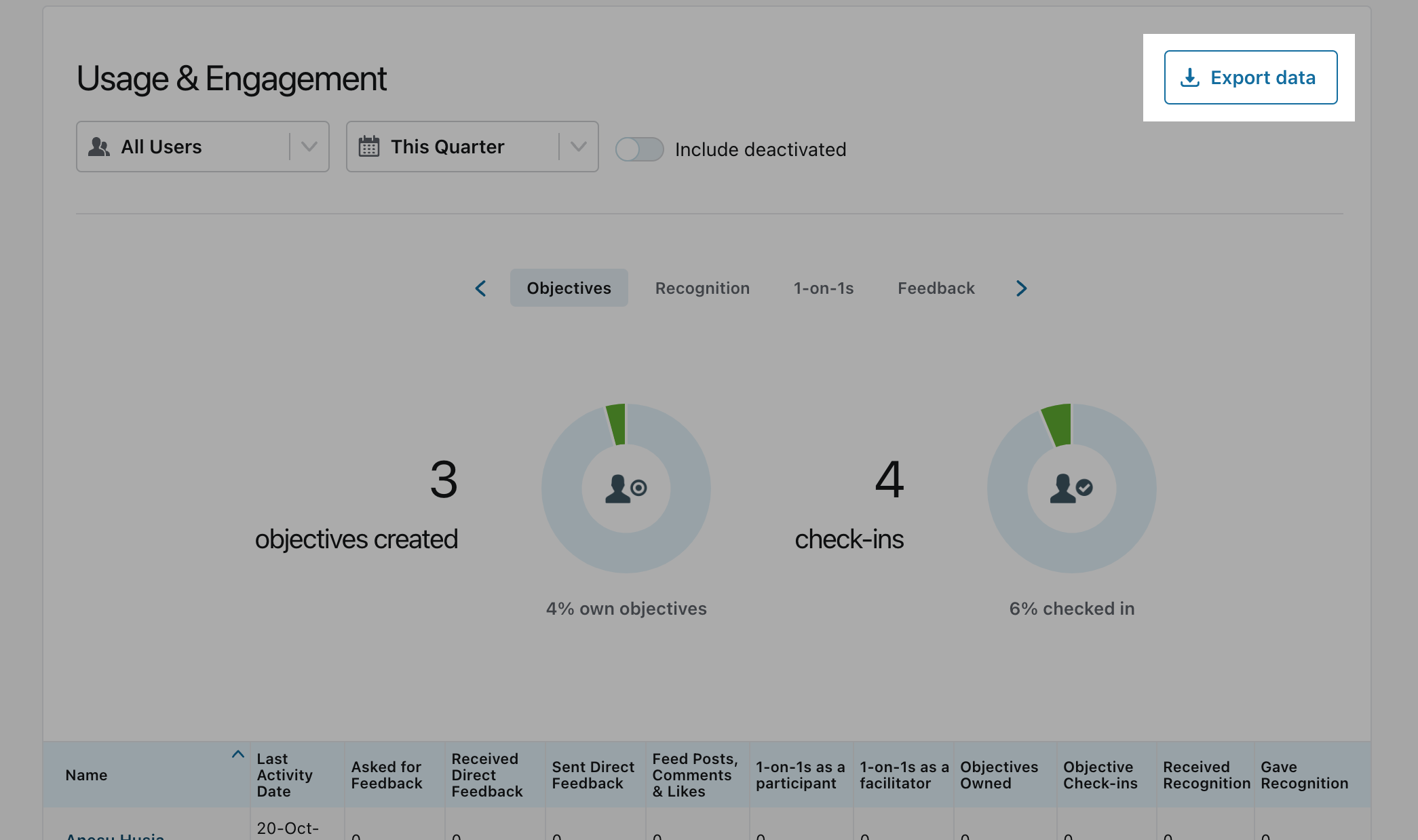 |
