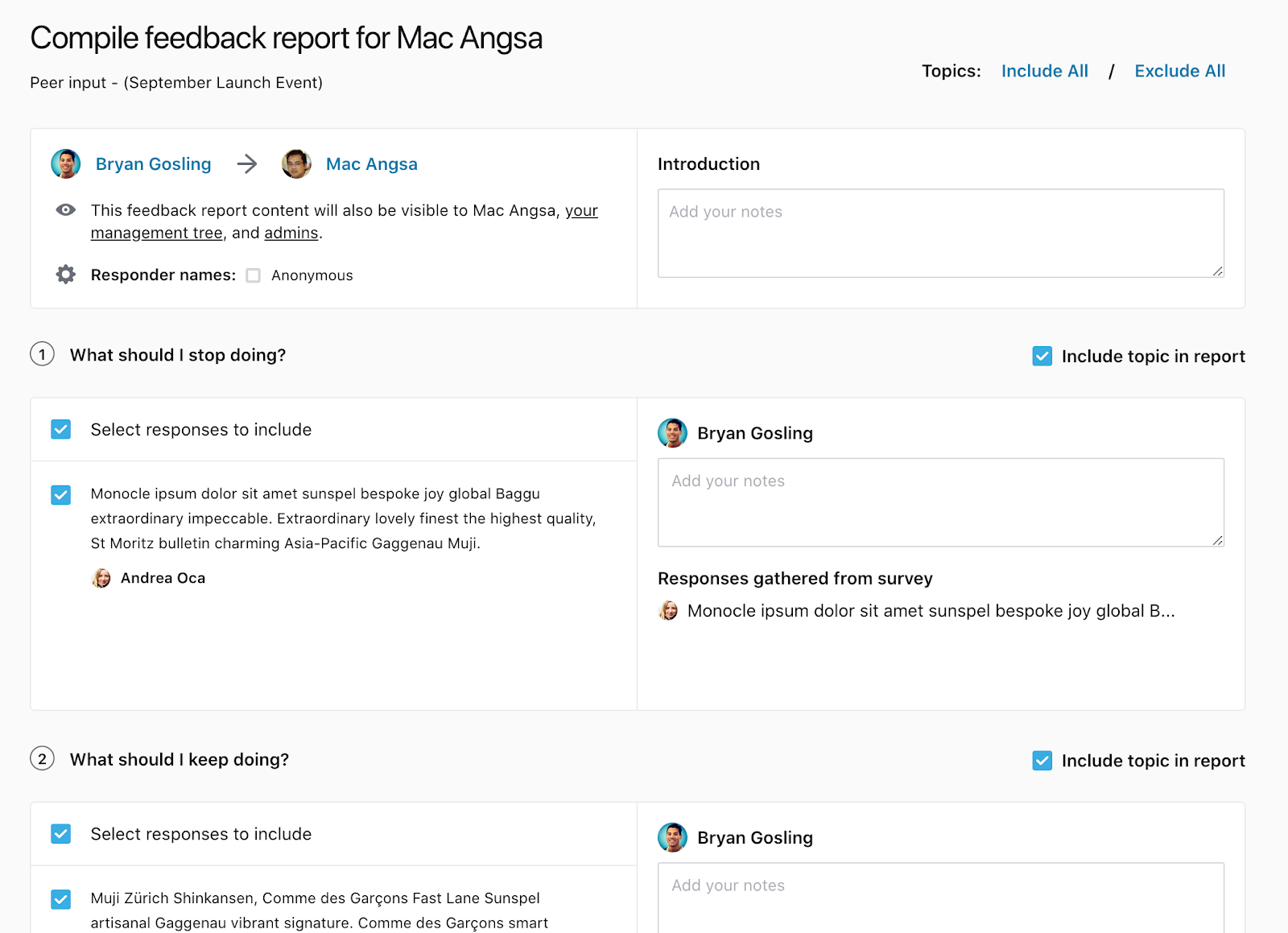If your review includes a peer input step, the system will prompt you to nominate people who can provide input for your employee. They can be peers or other people in the organization who you think can provide input to your direct report. Think of it as a 360 feedback that is part of your direct reports' review.
You will receive a notification via e-mail, an item that needs your attention in the Home Dashboard, and an additional item under To do in the Reviews Overview page.
Example of a call to action notification on the homepage.
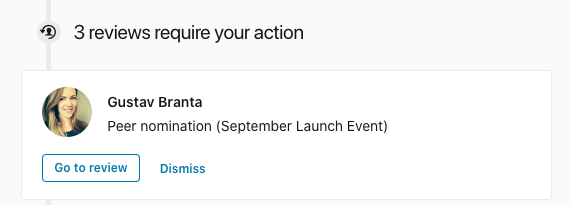
Example of the additional list item in Reviews Overview To do ➡️ Peer nomination
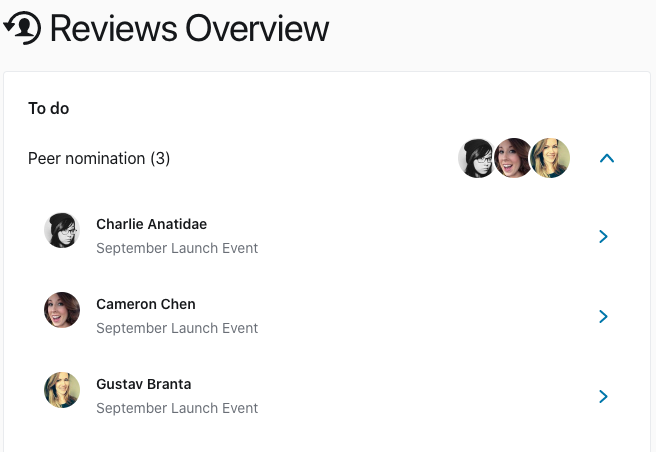
Once the review button is clicked, a nomination popup page is opened. It will show a list of names and the instructions outlined by the creator of the Review.
As you choose the peers who will provide input, the system will show you how many other peer feedback requests these peers have received (by other managers). This is to avoid the same peers of being constantly asked to provide input.
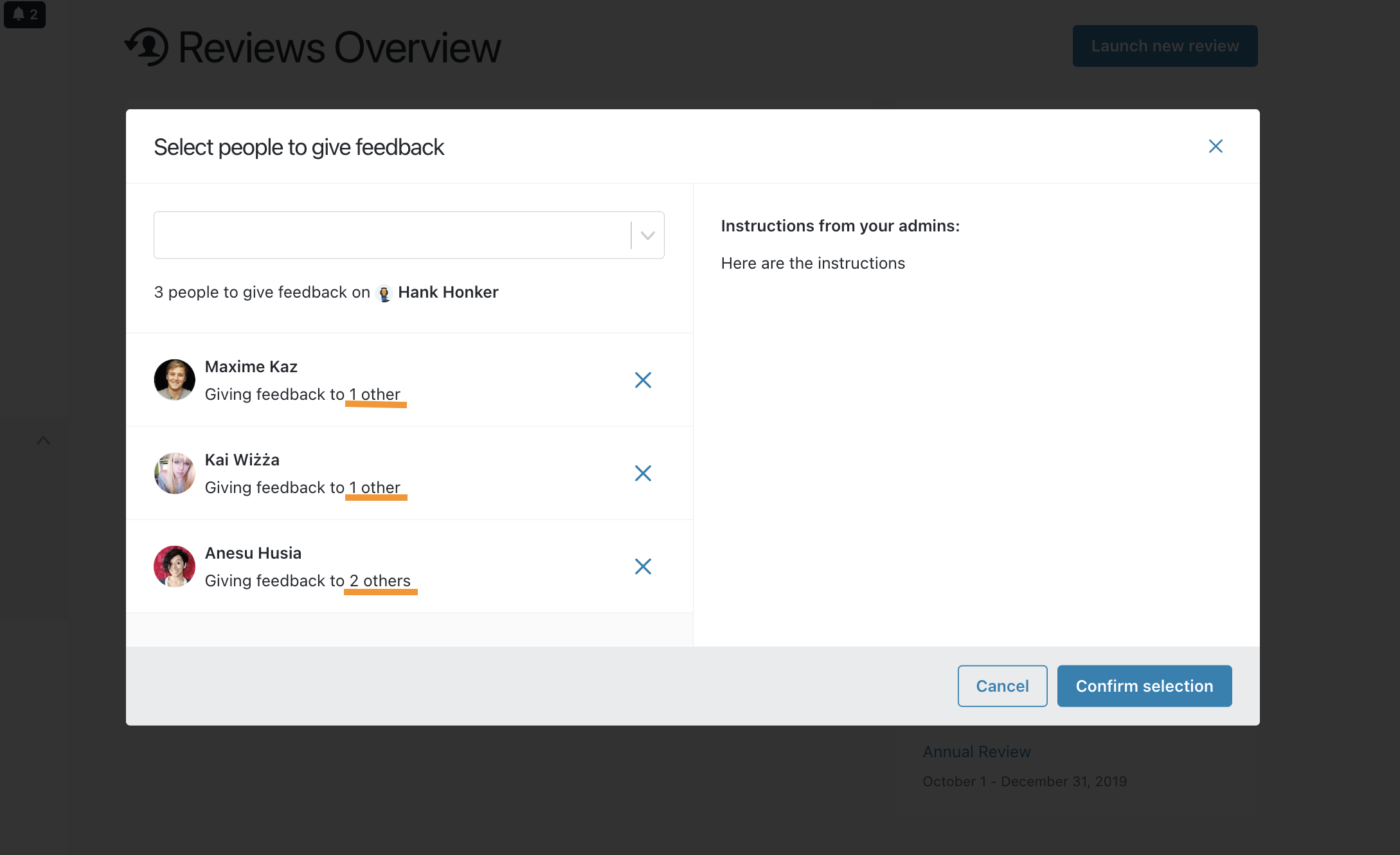
Peer Responses
Once they've been selected, Peers will receive an e-mail and in-app notifications to provide input for your direct report. Once clicked, the system will take the peer to fill out a Feedback form.
Compiling Responses
You as the manager will be notified when peer feedback responses come in.
If the creator chose that employees should not see peer feedback then the responses will automatically appear in the Peer Feedback tab. The manager will not be prompted or required to create a report. This tab is just for managers and will not appear in the final review package.
If the creator chose that managers should create a shareable feedback report in the launcher, the manager will not be able to complete their review until they have created a report. In the peer feedback tab, they will be prompted to create the draft report.
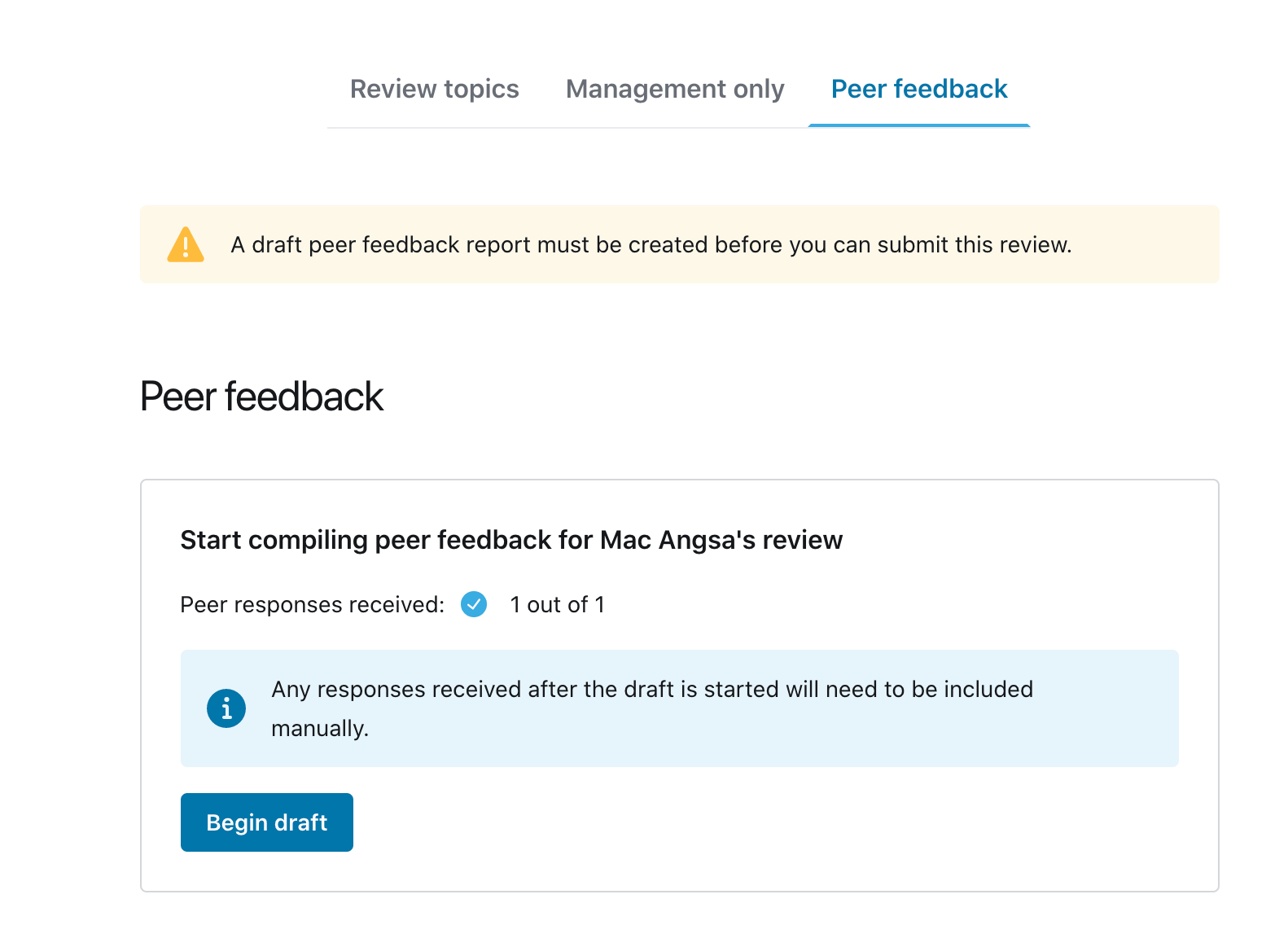
In the report builder, you as the manager can compile a quick report of the peer input, which --depending on the configuration- may or may not be shared with the employee.
The report builder will have the following options that you can include:
- An introduction
- Options to include the question or not in the report
- What answers can be included in the report (which can be helpful if you find answers from peers that might not be helpful if this is shared with the employee).
- Depending on the configuration, you may decide if you want to anonymize responses or not.
- Add a short conclusion in the report.
When the peer feedback report is complete, the manager can submit their responses for the entire review.