Q: I started to create a 360 Feedback request but I can’t find it in my drafts
A: If you start a 360-style feedback request and don’t do anything, a draft will not save. You have to take at least one action on the page in order for a draft to save. We recommend always starting with giving your feedback request a title.
Q: Can I edit a report that’s already been shared?
A: Yes, you can absolutely edit a shared report. Just go back into the feedback, you’ll see a button called 'Edit shared report'. Clicking it will take you back into the report builder. From there just share it again.
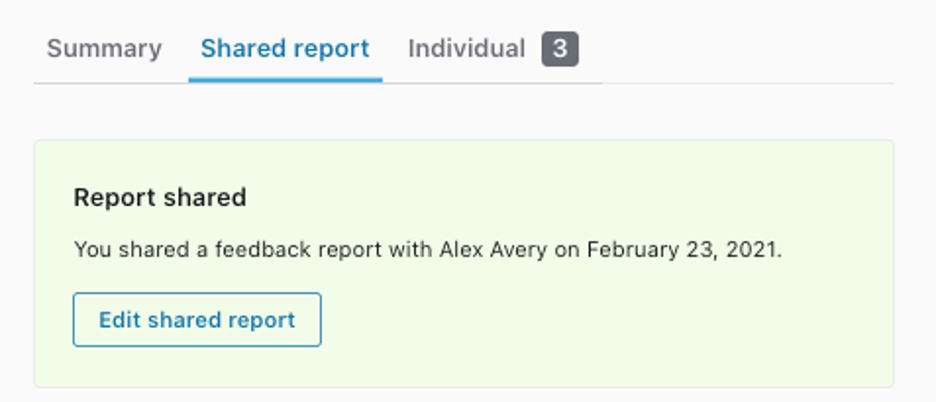
Q: What visibility rights do I have as an Admin?
A:
Admin that didn't send the 360 out admin has content access, admin was also a responder.
This admin can see raw results but can't see the curated report until that is shared.
Admin that didn't send the 360 out, admin has content access, admin was not a responder.
This admin can see raw results but can't see the curated report until that is shared.
