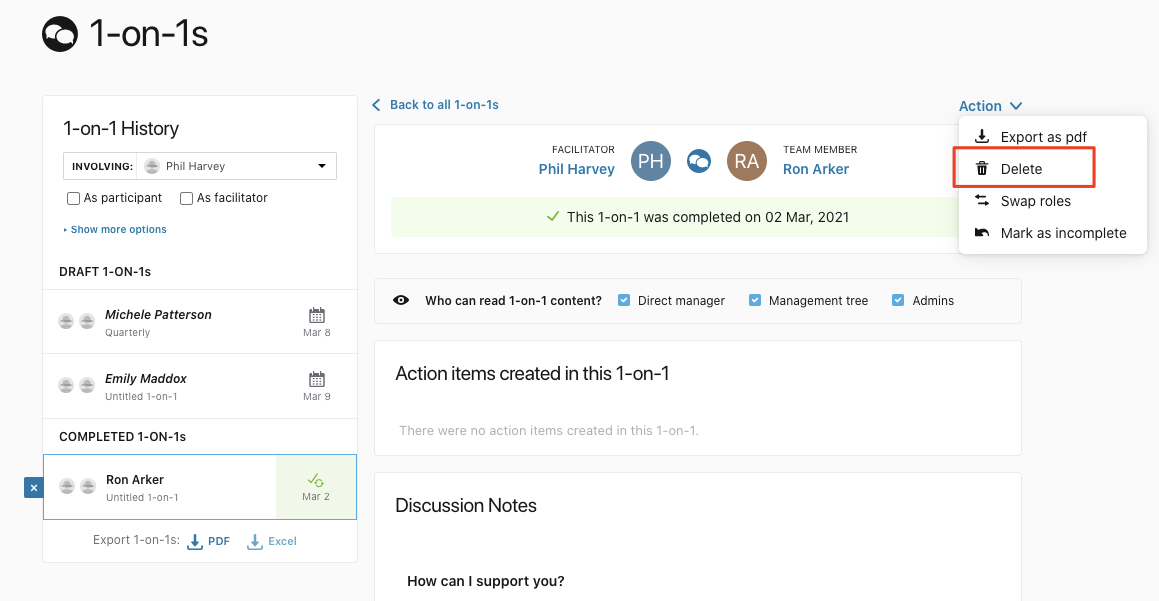You can delete a future 1-on-1 that is no longer happening (the most common case) or even delete a 1-on-1 you participated in if needed. For the latter, please note this cannot be undone.
When they are part of a recurring series
This is the most common reason. It is when the 1-on-1 is no longer happening but you still want to keep it going. To do so go to the 1-on-1 that is no longer happening and click on the Actions options on the top right.
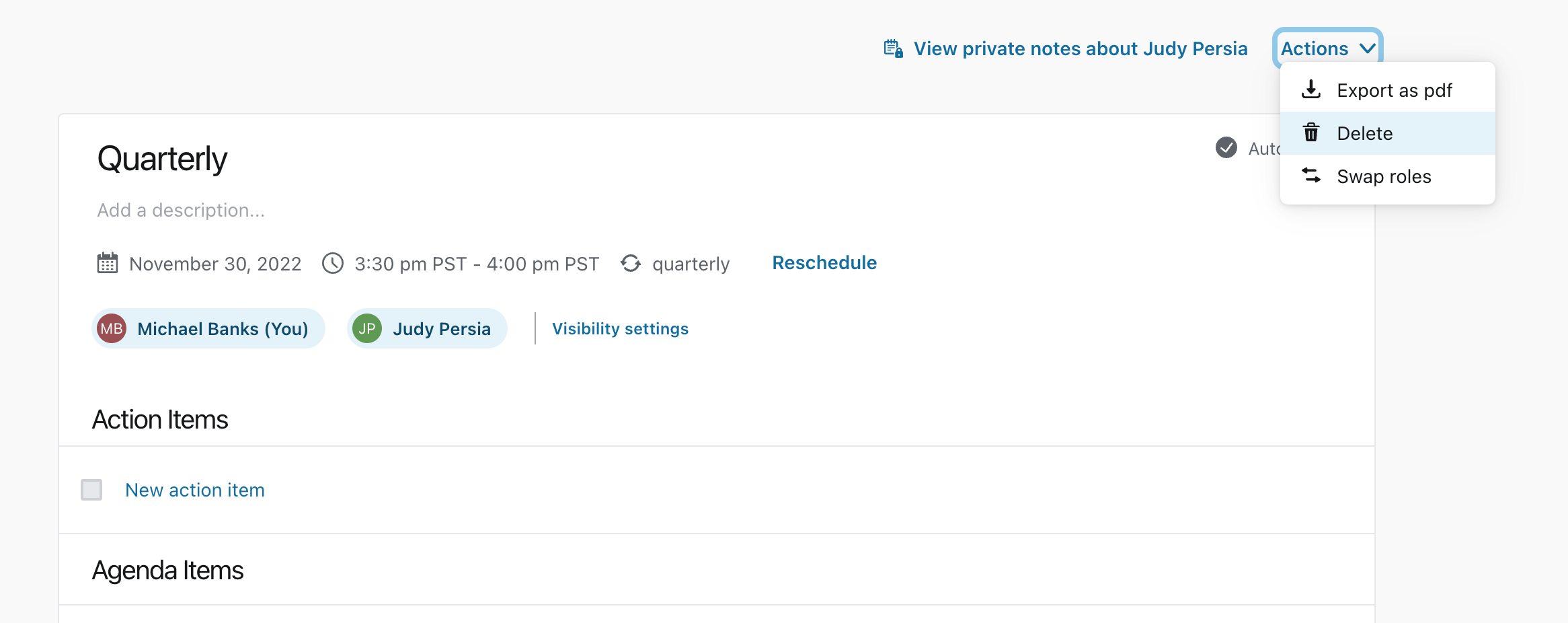
The system will prompt you to decide whether you want to delete this one only or the entire series.
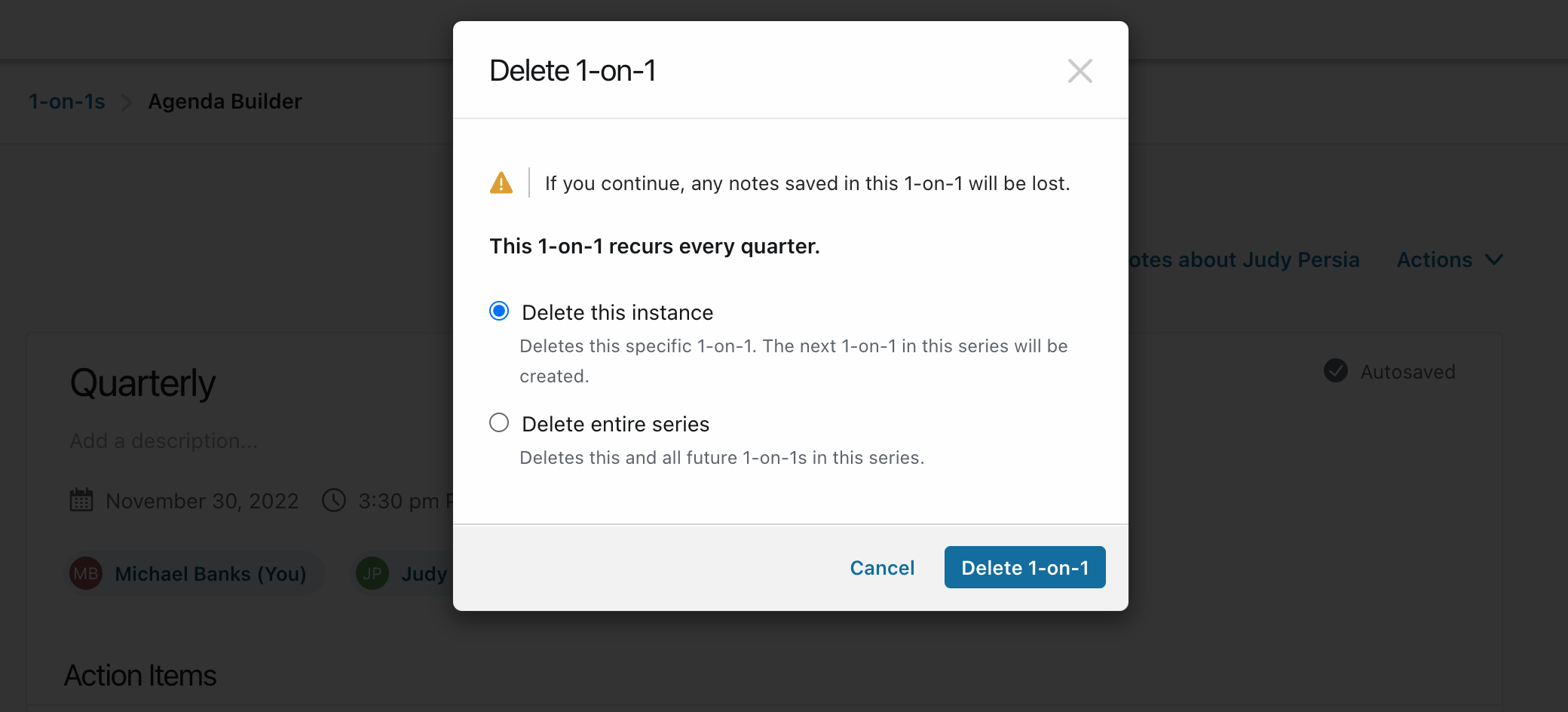
When you Delete this instance, it deletes only the specific 1-on-1 and then the system will create the next 1-on-1 in the series.
When you Delete entire series, the system will delete this and all future 1-on-1s in this series. Past 1-on-1s in the series will still show as part of a series that existed in the past.
If you are using a calendar integration, the deleted 1-on-1 should be removed from your calendars. It may take a few minutes for the data to fully sync between systems.
Deleting a Finalized 1-on-1
Find the 1-on-1 you need to delete. You can use the filters like 'Involving', 'As Participant', 'As Facilitator', 'Template', 'Date' or 'State', to easily find it. Click on the finalized 1-on-1 you want to delete.
Click on Action > Delete.