Please note: This article only applies to standalone customers (7Geese). This article does not apply to those who are integrated into the broader Paycor HCM platform.
The Salesforce integration allows you to track progress more efficiently by tracking your opportunities within the quarter. Any updates to the opportunities will automatically be reflected in the application. The application automatically syncs with Salesforce every hour to update the key results that are connected.
Enabling the Salesforce Integration in the application
Prerequisite: In order to complete the setup steps below, you will need to have administrative privileges in the application. If you don’t have administrative privileges, please ask one of your application administrators to help you out.
- Go to Org Settings > Integrations > Salesforce
- Click Configure
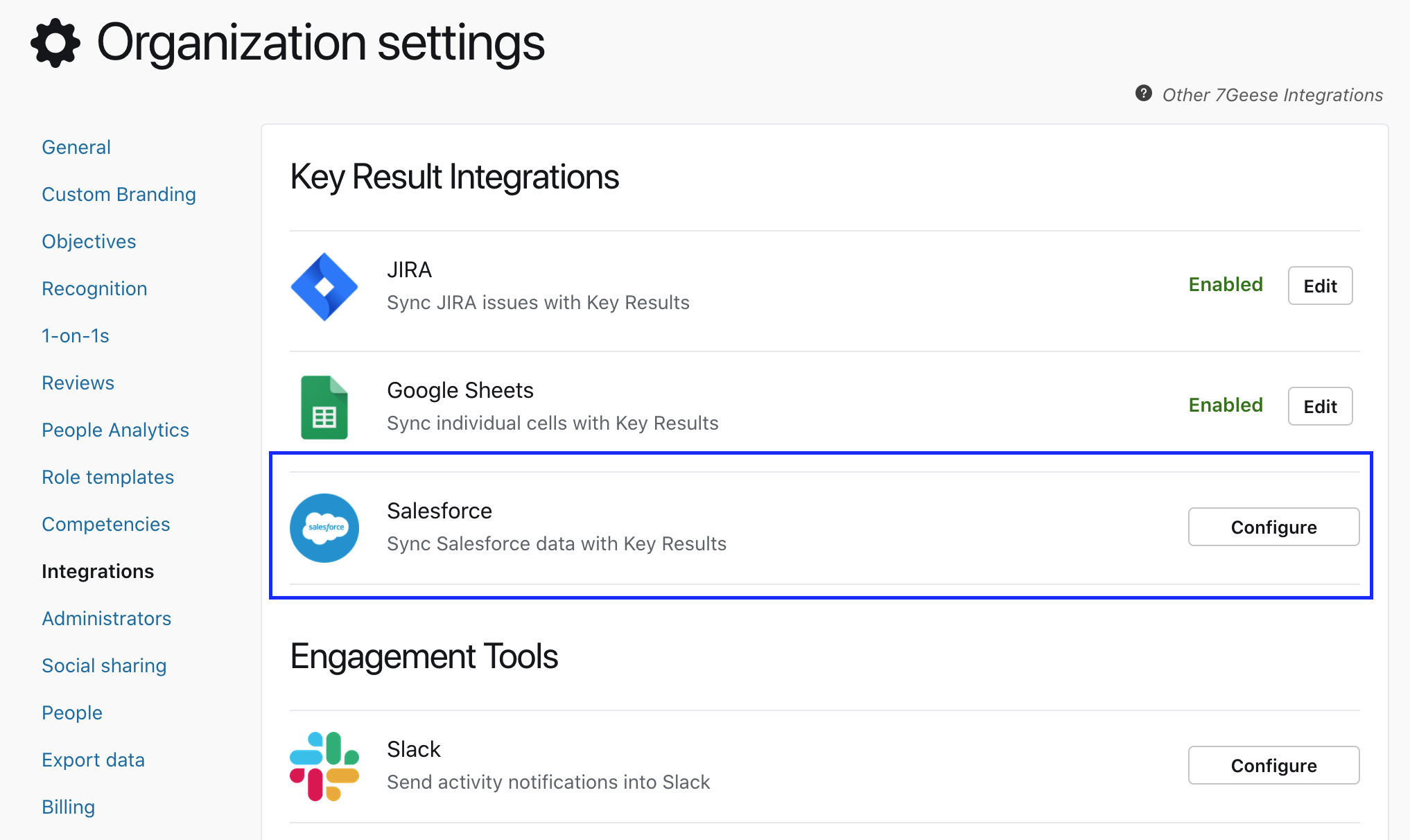
- Enter the username and password of a user who has administrative privileges in Salesforce
- Enter the Salesforce security token. The token was given to the Salesforce administrator when that individual initially signed up.
- Click Connect
Your network is now connected to Salesforce!
Connecting a Key Result to Salesforce
Once the Salesforce integration has been enabled, you can connect your key result to Opportunities in Salesforce.
- Go to the details page of your objective
- If a key result already exists, click the action drop-down and select Connect to Salesforce
- If a key result doesn’t exist yet, create one first, then select Connect to Salesforce
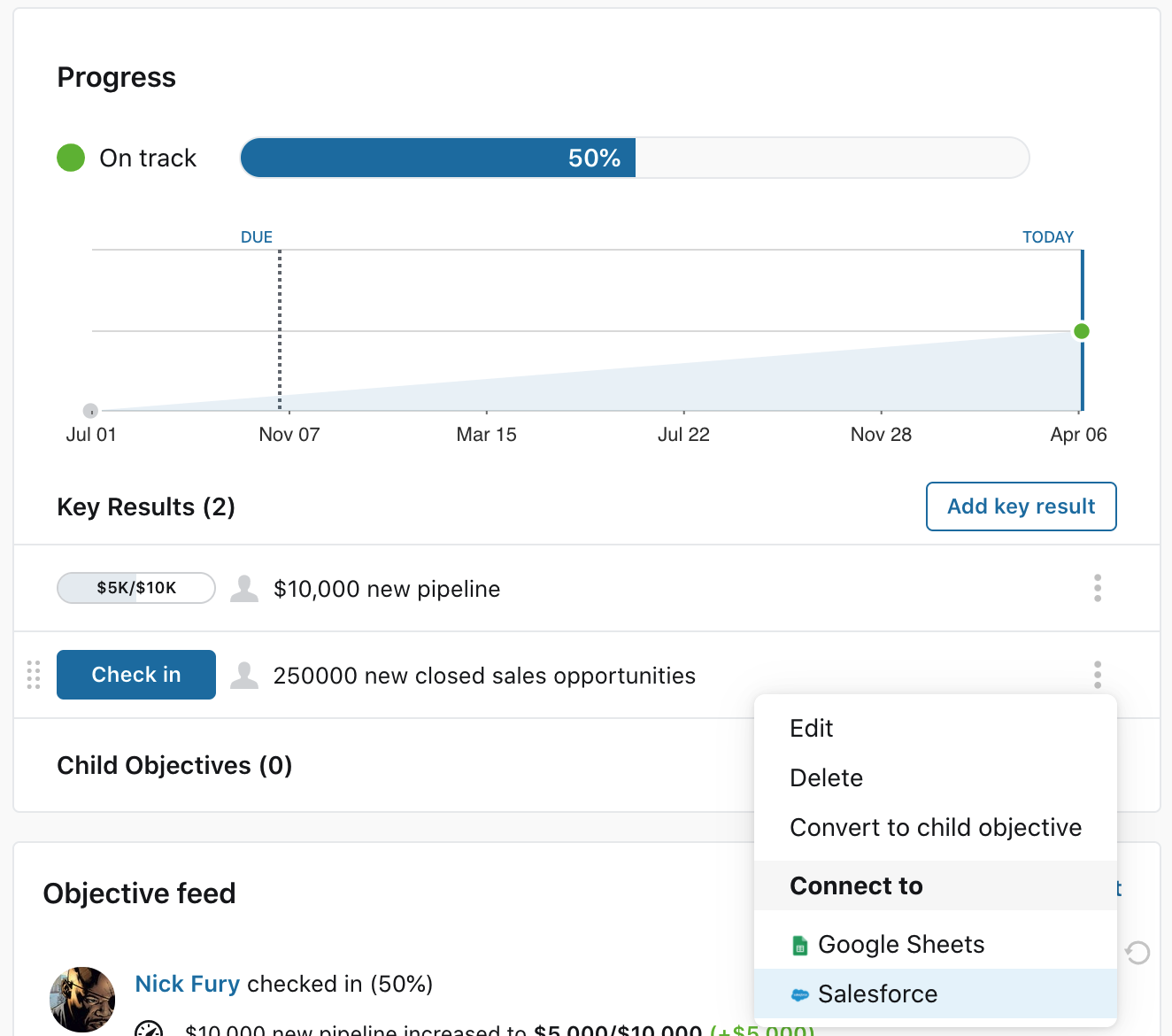
- The Salesforce integration supports Closed and Won opportunities for the start and end of the quarter. Any opportunities within this time range will automatically be pulled in.
- By default, the setup will pull opportunities that are closed. In order to change that, change the value of IsWon=True to IsWon=False. Everything else in the Salesforce Query can be left as is.
- Click Preview
- The opportunities will display in a preview
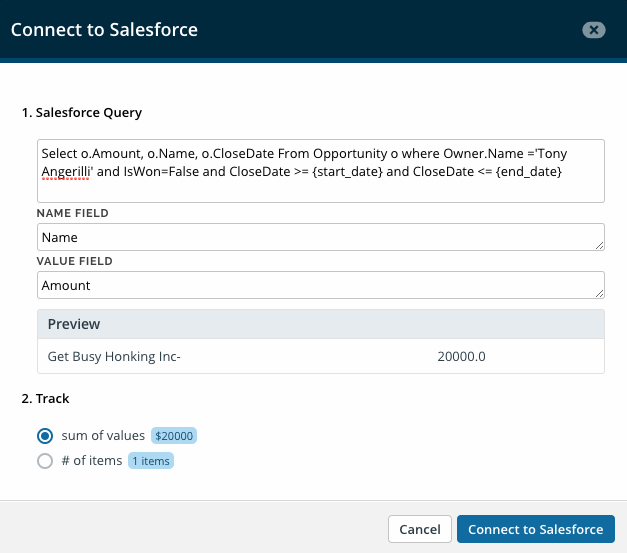
- Select to track by the total $ value of the opportunities, or to simply track by the total number of opportunities
- Finally, click Connect to Salesforce
Your key result is now connected to Salesforce!
