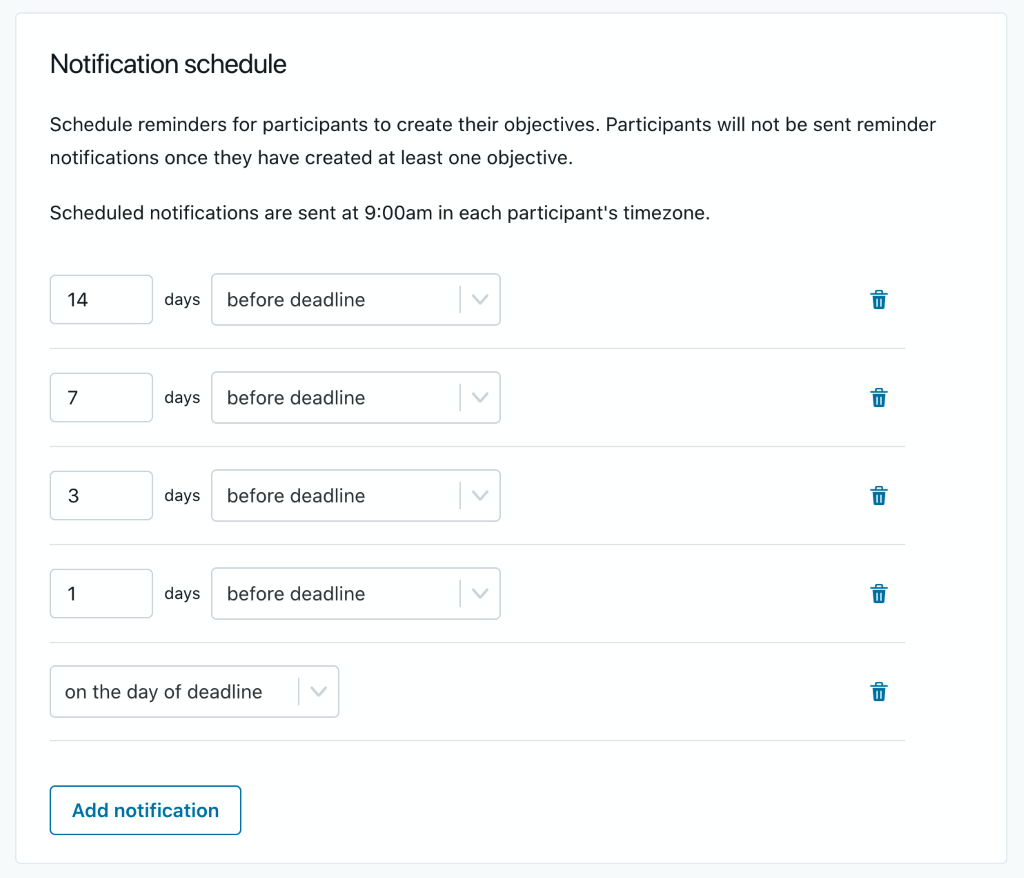The request feedback for others program is designed to ensure that managers send a feedback request to gather feedback about a specified team member(s). This feedback type is well suited for 180 or 360 degree feedback.
Go to Programs and select the Request feedback for others option from the "Create new program" list.
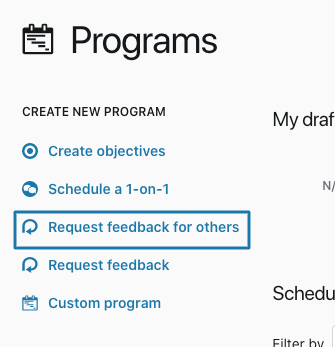
Program Name
The Program name field allows you to identify the specific program from other programs, as well as communicate to participants what they are expected to do.
Tip: Make the program name specific to the action required, but don't use dates in the title if you're planning to make the program repeating.
Feedback Template
This section allows you to choose which template should be used. When an individual follows the link in a program notification, they will be taken to the creation page with the appropriate template pre-selected, making the creation process much easier.
It is also possible to choose if the selected template is required or suggested. If the template is required, then only feedback completed with the specified template will satisfy the program. If the template is suggested, the template will be pre-populated when an individual goes to the creation page through the notification link, but the program will still be satisfied if it is completed using a different template.
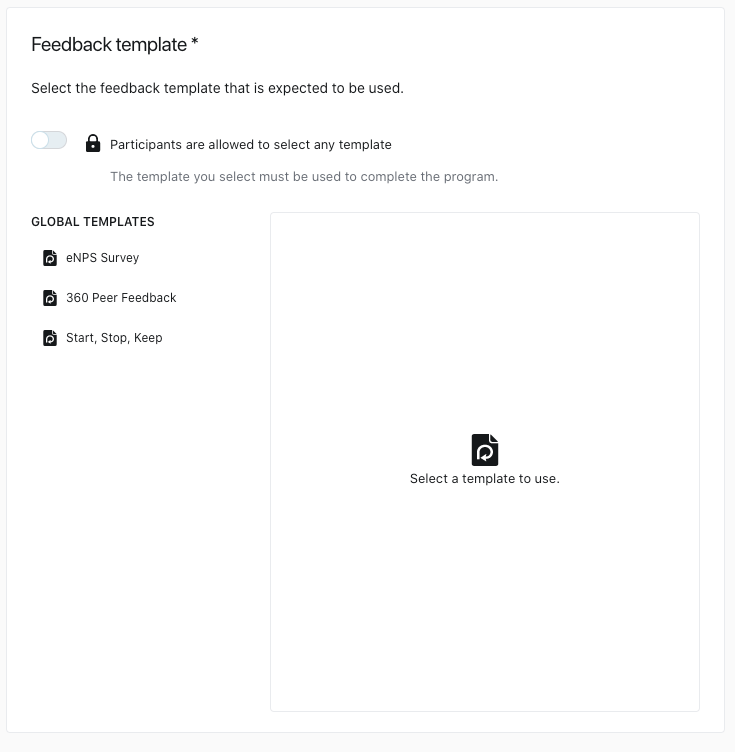
Any feedback request initiated between the start and end dates that matches the specified program requirements will satisfy the program. If a feedback request is not initiated between the start and the end dates, it will not count as satisfying the program.
Dates
Feedback programs have a start and end date, so that the system can track which feedback request applies to the specific program. Any feedback initiated between the start and end dates that matches the specified program requirements will satisfy the program. If a feedback request is not initiated between the start and the end dates, it will not count as satisfying the program.
Program recurrence
This field allows you to select if the program will happen only once or if it will repeat.
When creating a repeating program, specific options for selecting when the due date will occur in each repeating instance of the program will appear based on the deadline date chosen. Think about this carefully, as the day of the week or the date of the month may change from month to month.
Note: It is possible to change the create by date for future instances of programs manually, to make sure that each repetition is set for the proper dates.
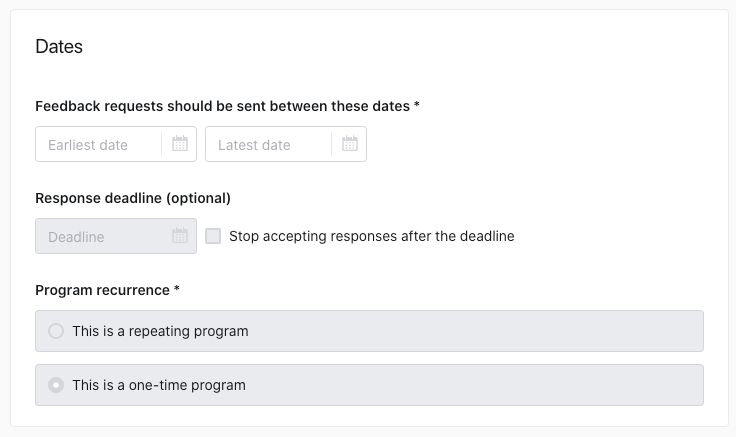
People
Feedback report recipients
The participants of the feedback-for-others program are the team members that are having the feedback collected for them. In the feedback for others program, the manager of the participants will be responsible for creating the feedback request and selecting which peers to request feedback from.
It is possible to select individuals, departments, locations (if enabled), or a variety of smart group options, such as "Managers", "Admins", or "Everyone".
Note: For team members selected in the participants list that do not have a manager assigned, they will not be included in the program, since a manager is required to initiate the feedback. Once a manager is assigned, the participant will become an active member of the program and their manager will start receiving notifications to initiate the feedback.
Exclude People or Departments
To make sure only the necessary people are chosen as participants of a program, it is possible to select individuals or groups of people to exclude from the program.
Tip: For feedback-for-others programs, if using the "Everyone" group, consider excluding specific people that may not be expected to have feedback collected for them, such as the CEO or other executives.
Feedback Report Creators
Currently, the feedback collector field is fixed to "Participant's manager", meaning that the manager of the selected participants will be the one responsible for initiating the feedback.
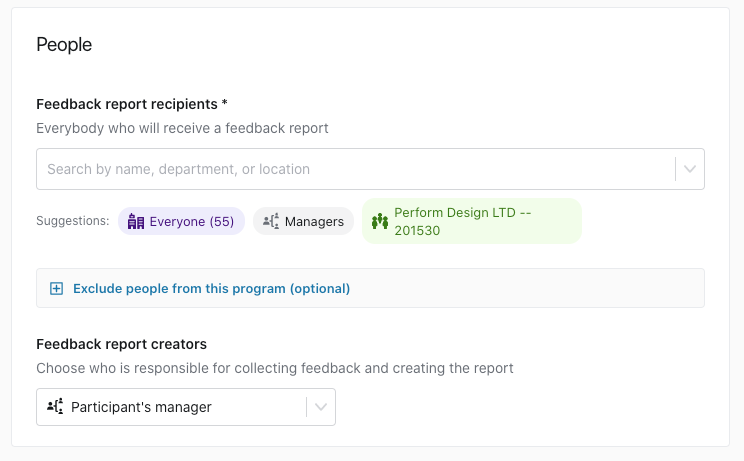
Notification Content
This section allows you to customize the messaging of the notifications and the schedule for when participants will be sent notifications. Currently, all notifications are sent via email. A preview of the notifications is available, however, the program must contain all required information for the preview to be activated.
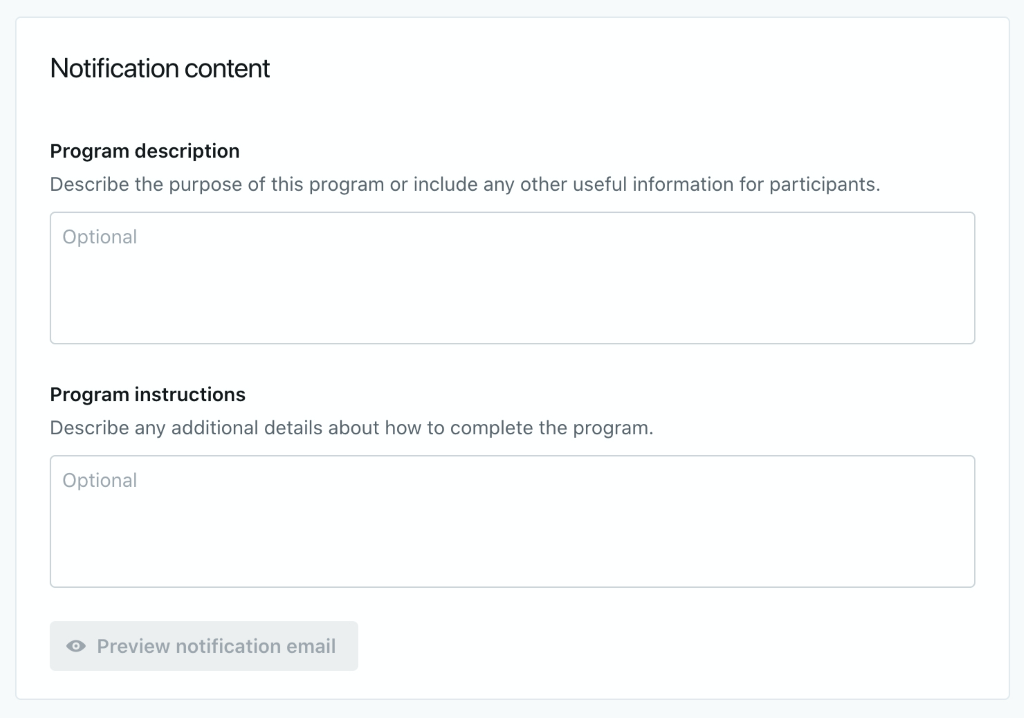
Program description
The program description allows you to customize a message that will be included in the notification emails, informing recipients what they are expected to do, and ideally what benefit there is to completing the action. Only the notification recipient will see this description, so consider who the notification will be sent to (either the employee or the employee's manager).
Program instructions
An optional field called program instructions can be enabled that allows you to specify any special instructions around the process of completing the feedback. The program instructions will also be included in the notification email.
Tip: Include links to any further documentation such as a wiki page that goes into greater detail about the process or includes FAQ.
Notification Schedule
The notification schedule allows you to specify when and how many notifications will be sent. Notifications will only be sent to participants that have not completed the program requirements. Managers that have already initiated the feedback request will not receive additional program notifications.
Notifications can be added using the "Add notification" button, or deleted using the trash can icon. Notifications can be set before, on or after the deadline date.
When all required fields have been filled in, it is possible to preview the notifications that will be sent out by clicking the "Preview" button.