The Objective Details page provides an in-depth view of one of your objectives.
To view the Details page, go to your Objectives Overview by clicking on Objectives in the left navigation menu. Then click on the name of the specific Objective you want to edit to expand the card and then again to get to its details page.
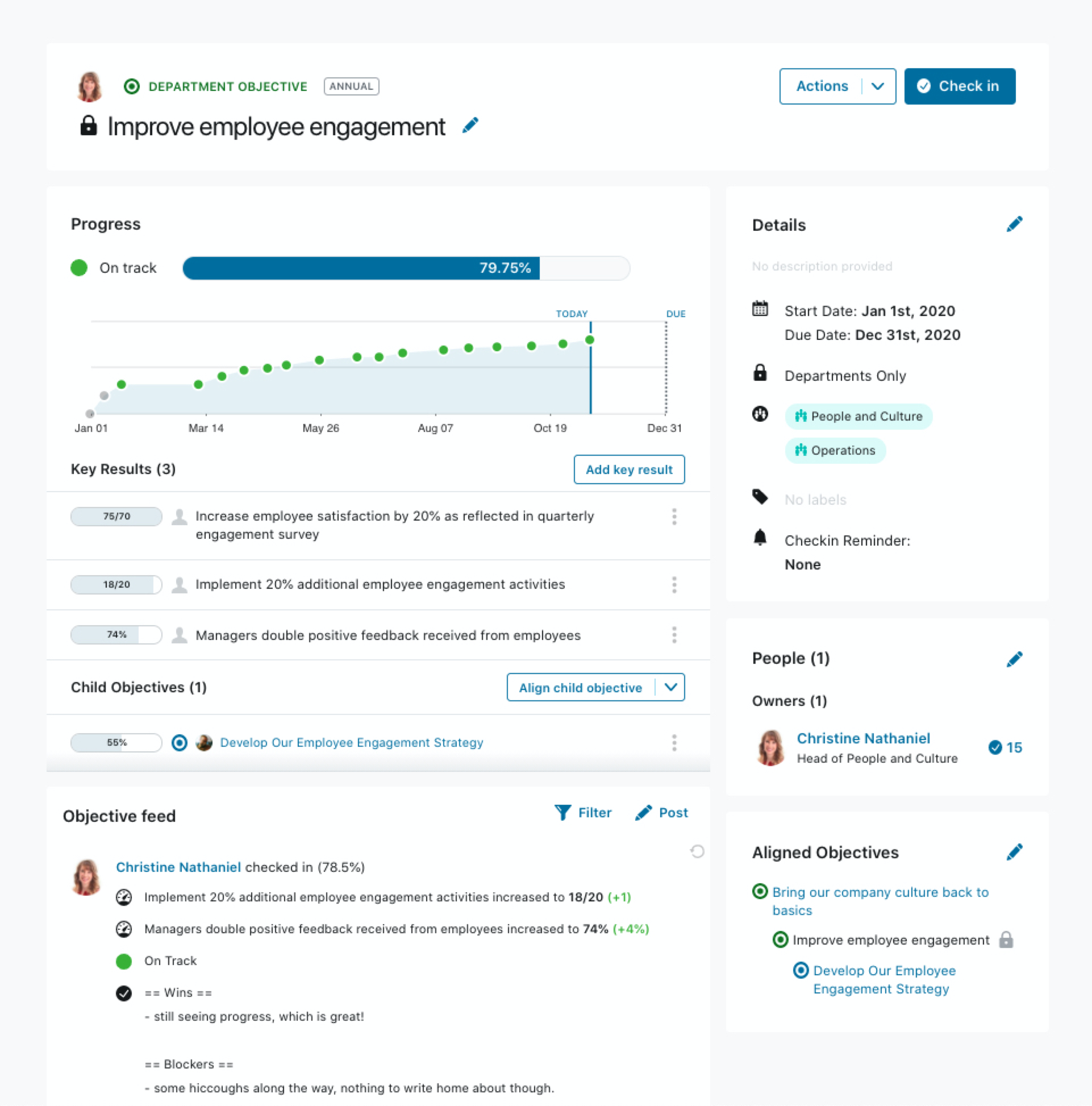
On the details page of the objective, you can edit the following things:
- Objective name and description
- Due dates
- Privacy settings
- Departments
- Labels
- Check-in reminder
- Participants (owners, stakeholders, followers)
- Add/edit/delete key results
- Add/edit/remove child objectives
Note: Owners of objectives can edit all parts of an objective. Stakeholders will have limited editing abilities, while Followers will not be able to edit an objective.
