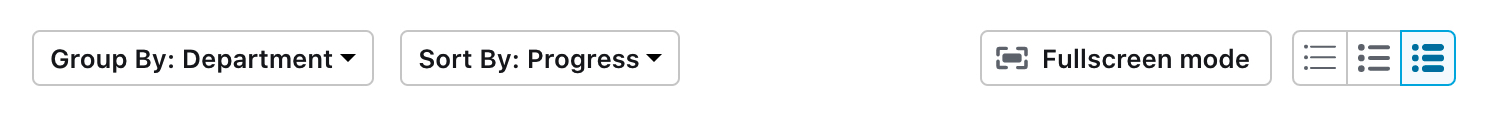The Objective Explorer is an excellent way to visualize how objectives cascade throughout an organization. Company leaders can gain insight into how well employees are aligned with company objectives, and employees can gain transparency on how their personal career development is impacting the well-being of the organization.
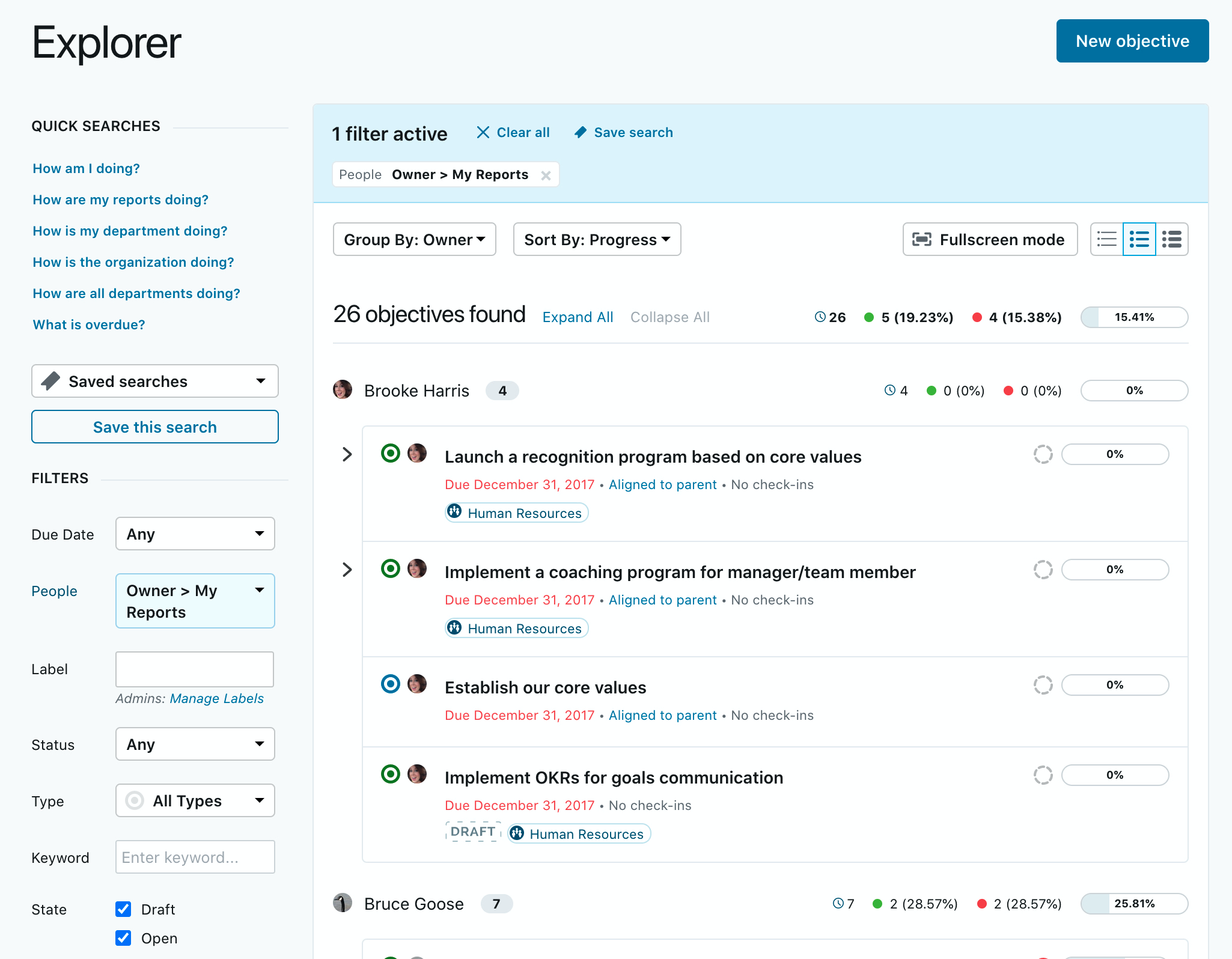
The explorer will help you slice and dice the data, and provide you with insight into how the different sections of the organization are working towards objectives.
Filters
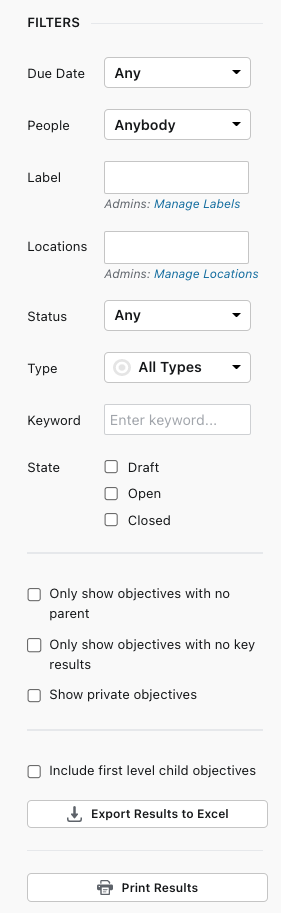 |
There are a handful of filters you can use to narrow the list of objectives you’re interested in reporting on. These include:
You can fine-tune your search terms on other objective characteristics.
If you prefer to export your results you can download the report as an Excel file or print/ PDF your results. |
At the top of the filters you have the option of choosing between the most common business questions.
When you click on them the filters will be automatically defined, displaying the results on the results section to the right. |
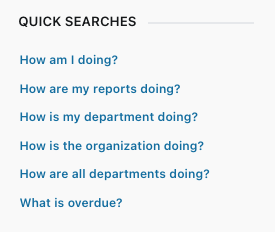 |
Group, sort, and display
- Group objectives by owner, owner’s department, department label, or due date
- Sort objectives by name, creation date, progress, due date, or last check-in
- View objectives in a compact, medium, or expanded view