Admins can allow managers and department leaders to launch reviews of their own. Reviews they launch will only be for their direct reports --in the case of Managers, and/or departments --in the case of Department Leaders.
To find the ON/OFF toggle switch for this go to Settings>Reviews
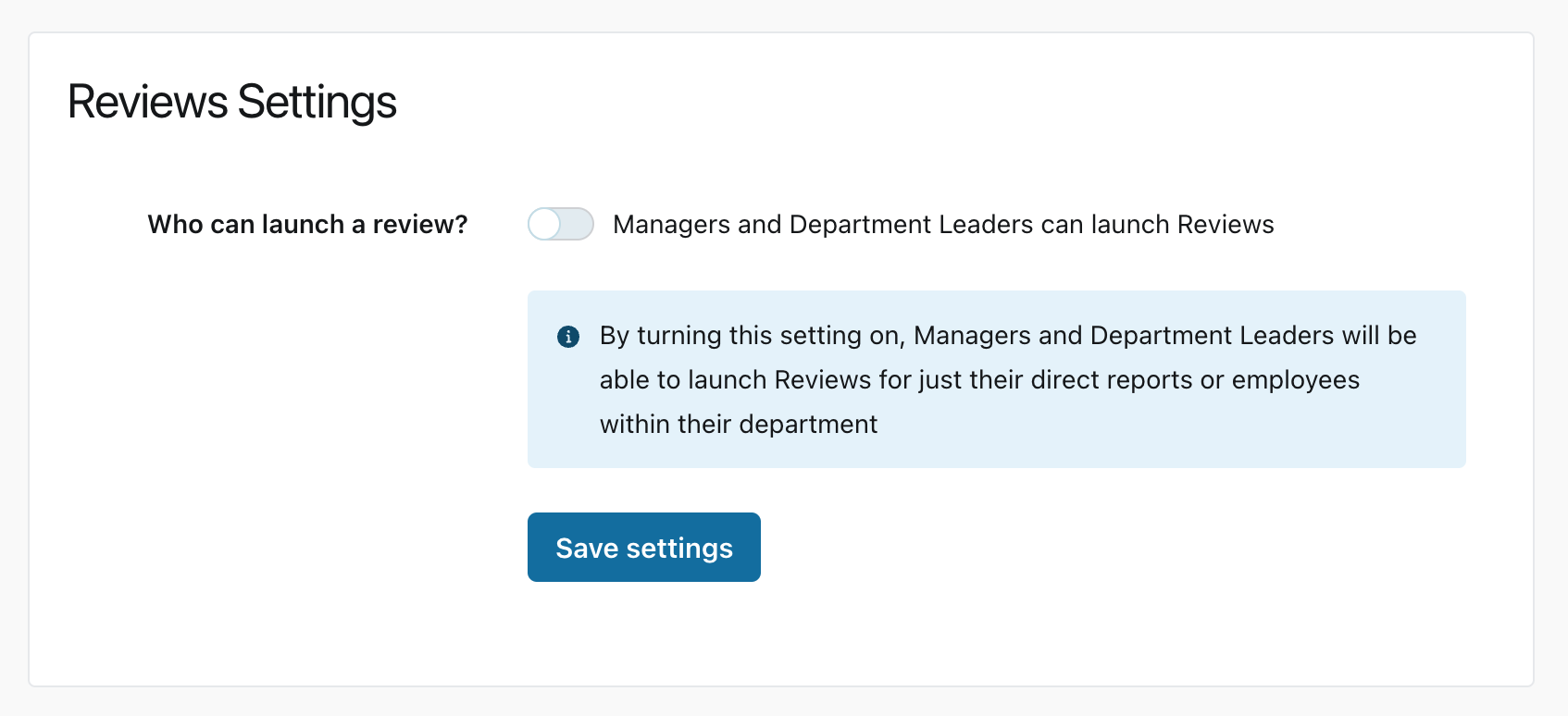
A manager or department leader can then:
- Launch a new review for employees in their reporting tree or employees in departments they lead
- Add additional participants to that review once it's launched (from the Progress and results tab), from their reporting tree or department
- See reviews on the 'Manage review groups' tab for reviews they have launched, not ones launched by other people or Admins
- Delete a review they have launched
Draft Visibility
At this time Admins or other Review creators will not be able to see draft reviews created by others, only the creators of a review in draft mode can edit it.
When a review is launched then Admins can see its contents, depending on their level of content access, via the Progress & Results page, and can add participants or move the reviews forwards or backwards.
