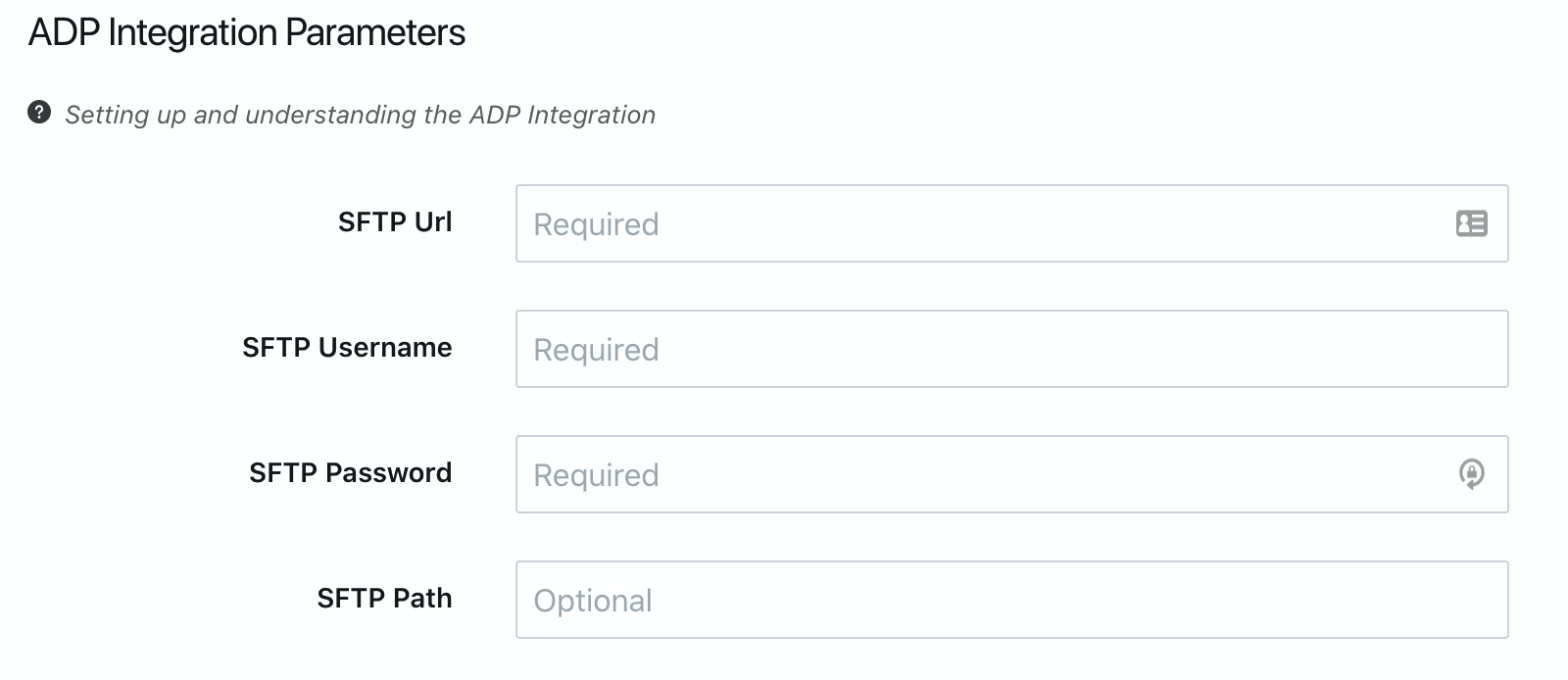https://knowledge.paycor.com/en_US/hris/overview-to-hris-sync-integrationsPlease note: This article only applies to standalone customers. This article does not apply to those who are integrated into the broader Paycor HCM platform.
This guide is related to getting your organization ready for ADP as an HRIS within the app. It will cover how to setup the integration.
This integration relies on an automated report service that exports a report from ADP to an SFTP server daily. Prior to setting up the integration, you will need to work with ADP to setup this export.
Setting up the automated report with ADP
ADP has a service called Automated Export Services that can automatically upload a report to a secure FTP server daily so that we can fetch that report and use it to update the user information in app. To setup this service with ADP, a statement of work will need to be opened with ADP with the following information:
- Service needed: Automated Export Services (FTP delivery of a WFN custom report)
- Protocol type: SFTP
- Authentication: Password
- File encryption: None
- Report name: employee_report
- Report output file type: CSV
- Desired schedule: 1 per day
The exported report must be in CSV format, and should contain columns with the following headings:
- First Name
- Last Name
- Job Title
- Preferred First Name
- Location
- Department
- Hired on
- Manager Email
- ADP User ID
- Employee Status (contents of this column should be "Active" or something else to indicate the employee is no longer active)
Configuring ADP in App
Once the export is setup and ADP has provided you with access information for the SFTP server, head over to the Integrations page in app via Organization Settings. Here you can get started configuring the ADP integration. Enter the URL, username and password for the SFTP server that was provided by ADP.
User Import Verification
After you've clicked "Verify Settings", you will be prompted to ensure that everything is correct before turning on the integration. Scan through the information and simply select "Enable this integration" if everything looks good.
Disabling ADP sync
If you need to disable the integration at any time, you can choose to disable the integration at the top of the ADP integration page. Any information stored in app that has been previously pulled from ADP will remain, but no further data will be updated from ADP.
Cost of Integration
Please note that due to how ADP structures its pricing and services, there likely will be a one-time cost on their end associated with using ADP professional services to set this up. We do not charge customers additional fees for integrations.
Frequently Asked Questions (FAQs)
Q: How will you setup the SFTP server for us?
A: The way we've built the ADP integration, we do not host the SFTP ourselves. You enter all the SFTP information, which allows ADP to upload reports to the SFTP server, and we periodically connect to the same SFTP server to download reports. Either you (the customer) or ADP directly need to set up the SFTP.
Q: Since the file contains only active users, will it create anyone new and just mark as deactivated those who aren't in the file?
A: Yes that is correct. If the integration is setup with 1-on-1 Sync, any users not in the file will be deactivated. If it’s setup with Normal Sync, any users not in the file will not be synced nor deactivated.
Q: What occurs in the event there is a duplicated email or an email change?
A: Email changes need to be done via the information we receive from ADP and will be reflected in-app. If a user has more than one account (two emails), the integration will only sync the user with the information we are receiving from ADP. In edge cases, our support team can help troubleshoot issues with non-syncing users.
Q: How do I need to structure the report to include sub-departments?
A: If you wanted to have departments with sub-departments, it currently needs to be formatted like this: “Parent Department Name > Sub-department name”.
Q: Should ADP always add just one file?
A: They can keep adding new files with a timestamp if they want, or overwrite the file. We will find the most recently modified file in the directory and download it.
Q: Is there a required file naming convention?
A: Only that it has “.csv” in the filename
Q: How frequently does the data sync?
A: The data runs at midnight UTC, and it’s not currently possible to customize it.